You are using an out of date browser. It may not display this or other websites correctly.
You should upgrade or use an alternative browser.
You should upgrade or use an alternative browser.
Dude this helped me soooo much.If you have NVIDIA, I've found a way to make the game less blurry at no performance cost.
You need to activate the game overlay in GeForce Experience. Then, once you are in the game, you need to press ALT+Z and click on "Game Filter" (Or press ALT+F3 for the shortcut).
Then, you simply add the filter "Details". Then you just play with those settings. I personnally put Sharpen and Clarity at 100% and HDR Toning and Bloom at 0%. The game look less blurry and I didn't even lose any FPS in the process!
I hope they will give us the option to remove the AA if they don't want to give us different option for it, I hate TAA...
I personally added "SHARPEN" aswell (yes the sharpen setting under "DETAILS" was not enough for me).
Details: sharpen and clarity: 100%; HDR and Bloom 0%
Sharpen: sharpen 50%; second slider 100%
and its at least playable now
Go to my post in the previous page to remove all AA.Dude this helped me soooo much.
I personally added "SHARPEN" aswell (yes the sharpen setting under "DETAILS" was not enough for me).
Details: sharpen and clarity: 100%; HDR and Bloom 0%
Sharpen: sharpen 50%; second slider 100%
and its at least playable now
I did read your post, after i did recheck my post. simply amazing work man, but im updating to 1.04 right now and have to wait until its finished. then i will 100% try it out.Go to my post in the previous page to remove all AA.
Will it be fixed? I started to get problems with my eyes bcoz of this problem. After playing 30 mins - 1 hour I can't normally adapt to real world. Pls CDPR, do smth  Idk why some of my friends doesn't have this problem, but I have too. Pls fix it, give us chance to play and get fun :"(
Idk why some of my friends doesn't have this problem, but I have too. Pls fix it, give us chance to play and get fun :"(
The hexedit was a drastic improvement to the overall fidelity of the game, however, reshade does not appear to be powerful enough to fix the horrible jaggies everywhere now. Also getting the kind where it's like light is reflecting off the edges and all of the edges look like they're moving. I really hope CDPR fixes this in game.
It should be noted that disabling TAA will disable DLSS ( the two are tied together ) and will incur a heavy performance hit.
Obviously with non nvidia GPUs or anything below the 2xxx series this won't be as much of an issue performance wise =)
Typically, after testing, at least with RTX enabled, while I hate the blurriness and ghosting TAA adds to the game, there is no way I could play without it. Fireflies, man. Fireflies everywhere. The slight blur and ghosting are the lesser evil by far. Imagine this, everywhere. And imagine it jumping around with every moving frame.
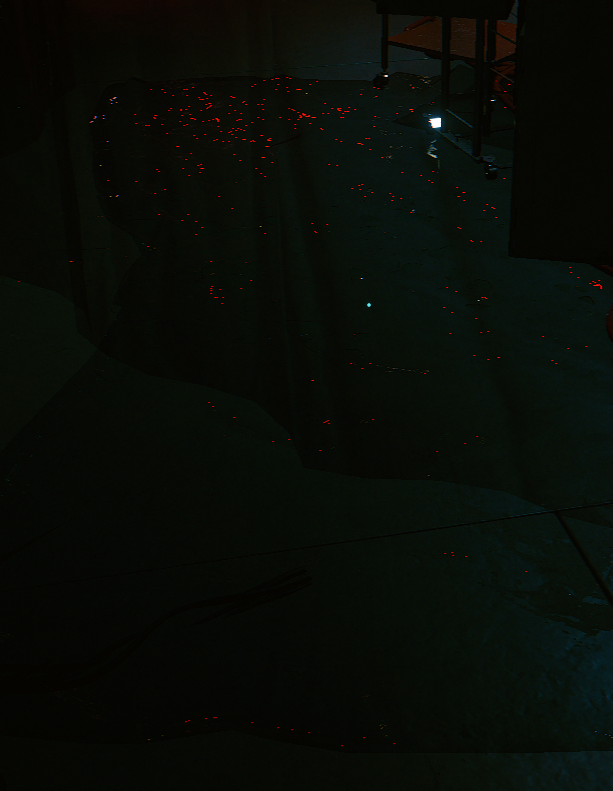

With a bit of movement, so you don't need imagining it : here is a 50ish mb MP4 (google drive link)
[edit : screen space reflection was off, btw]
Obviously with non nvidia GPUs or anything below the 2xxx series this won't be as much of an issue performance wise =)
Typically, after testing, at least with RTX enabled, while I hate the blurriness and ghosting TAA adds to the game, there is no way I could play without it. Fireflies, man. Fireflies everywhere. The slight blur and ghosting are the lesser evil by far. Imagine this, everywhere. And imagine it jumping around with every moving frame.
With a bit of movement, so you don't need imagining it : here is a 50ish mb MP4 (google drive link)
[edit : screen space reflection was off, btw]
Last edited:
In my case the CPU is such a large bottleneck that I'm able to use DSR to downsample 1577p to 1440p with no performance hit out in the streets, 55-60 out there even down at 720p lol. Helps with smoothing some of the jaggies out but won't do a thing about the snappy reflections. Not sure what's going on with the crowds though that they drive the CPU up like that.The hexedit was a drastic improvement to the overall fidelity of the game, however, reshade does not appear to be powerful enough to fix the horrible jaggies everywhere now. Also getting the kind where it's like light is reflecting off the edges and all of the edges look like they're moving. I really hope CDPR fixes this in game.
I got rid of most of the blurry stuff by selecting a higher resolution than my monitors and then activating DLSS + Sharpening filter. The trick here is the reconstruction from DLSS will upscale the game to a resolution that is better than native removing most of the TAA issues I was seeing, while maintaining a good performance.
I put a guide on reddit with the relevant steps. Before and after videos included
I put a guide on reddit with the relevant steps. Before and after videos included
I found that very odd too. I suppose with the performance we have it is not like we could use super sampling lol. It does not even seem to be GPU or CPU bound. For instance my GPU is saturated at ultra or low and I can record 1080p slow on my Ryzen 3600 and I only lose 8 fps so the CPU is not being rammed either.The graphics options unfortunately lack a supersampling option and the deactivation of the temporal anti-aliasing function.
Please include these two options in the next patch.
1.04 also added forced sharpening filter on top. There are many examples of that in these threads - https://forums.cdprojektred.com/index.php?threads/forced-sharpening-in-1-04.11045372/ and https://forums.cdprojektred.com/index.php?threads/image-quality-of-1-04.11047049/
Please help spreading this information and report it to CDPR.
Please help spreading this information and report it to CDPR.
It's not remove blurring in motion. And this looks ugly.Turn off DLSS to remove blur
If you have NVIDIA, I've found a way to make the game less blurry at no performance cost.
You need to activate the game overlay in GeForce Experience. Then, once you are in the game, you need to press ALT+Z and click on "Game Filter" (Or press ALT+F3 for the shortcut).
Then, you simply add the filter "Details". Then you just play with those settings. I personnally put Sharpen and Clarity at 100% and HDR Toning and Bloom at 0%. The game look less blurry and I didn't even lose any FPS in the process!
I hope they will give us the option to remove the AA if they don't want to give us different option for it, I hate TAA...
I shall try this. Thanks!
I didn't read all the posts, but in here are some AA tips:
I like how the image is with the game parameters but I admit that an option would've been a good thing for people with low specs config.
Can the problem be with my spec? Geforce 2070 super, i9-9900kf, MSI-z 390 and monitor benq zowie xl 2740 1920x1080 240hz, bcoz i can't understand why some of my friends with lower system have normal play and image, and me got this blurry shit with blurry ghosting in movement
Similar threads
- 5
- 5K



