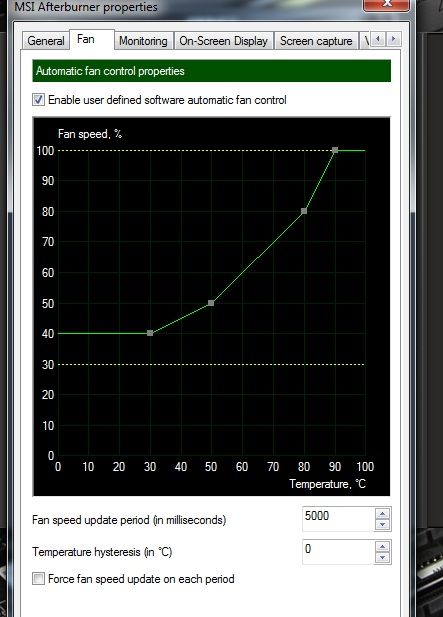You are using an out of date browser. It may not display this or other websites correctly.
You should upgrade or use an alternative browser.
You should upgrade or use an alternative browser.
So after that whole Windows 10 shock from yesterday I got home and tried to polish up my Debian a bit. I've been lazy and gaming in Windows mostly (thanks TW3!) so my setup wasn't very game friendly. I've also been busy with life and work and haven't put much effort into setting up my game oriented Debian.
Finally I decided to do some upgrades and as expected transitioning to the latest Testing meant some Nvidia dependencies for the proprietary driver simply broke. After messing around I decided to purge all those packages since DKMS wouldn't build the kernel module well, and used the traditional installation script from the Nvidia website. Nvidia still needs an xorg.conf by the way.
Sound also broke and HTML5 video streaming stopped working (youtube for example). This was quickly fixed adding the -bad and the -ugly gstreamer plugins.
A few things to consider when installing a game friendly Debian:
- Enable multiarch from the get go.
- Make sure installed audio and video libraries have both 64 and 32-bit versions.
- Make sure to install commonly used libraries such as libasound2 and the non-free's.
- Installation script still seems the most stable way to install the proprietary Nvidia drivers.
- Enabling the SteamOS Brewmaster repository adds a lot of recent, important packages.
By the way, Steam installs and runs easily and "SteamOS" games run without complications. I think a Linux equivalent of Galaxy would greatly boost GOG's appeal for Linux gamers. This could simply be an open client built on other open components: essentially a download manager which organizes games and checks for updates. Nothing too fancy.
My only remaining question: how can I setup a custom fan profile for my GTX 970? Under factory settings the fans don't kick in until it hits 60 ºC, but I would like to keep it a bit cooler.
Finally I decided to do some upgrades and as expected transitioning to the latest Testing meant some Nvidia dependencies for the proprietary driver simply broke. After messing around I decided to purge all those packages since DKMS wouldn't build the kernel module well, and used the traditional installation script from the Nvidia website. Nvidia still needs an xorg.conf by the way.
Sound also broke and HTML5 video streaming stopped working (youtube for example). This was quickly fixed adding the -bad and the -ugly gstreamer plugins.
A few things to consider when installing a game friendly Debian:
- Enable multiarch from the get go.
- Make sure installed audio and video libraries have both 64 and 32-bit versions.
- Make sure to install commonly used libraries such as libasound2 and the non-free's.
- Installation script still seems the most stable way to install the proprietary Nvidia drivers.
- Enabling the SteamOS Brewmaster repository adds a lot of recent, important packages.
By the way, Steam installs and runs easily and "SteamOS" games run without complications. I think a Linux equivalent of Galaxy would greatly boost GOG's appeal for Linux gamers. This could simply be an open client built on other open components: essentially a download manager which organizes games and checks for updates. Nothing too fancy.
My only remaining question: how can I setup a custom fan profile for my GTX 970? Under factory settings the fans don't kick in until it hits 60 ºC, but I would like to keep it a bit cooler.
Glad to hear that you are refreshing your Debian. You can use sgfxi to install latest Nvidia driver. At least that's what I'm using until now, and it works very well to sync up things. I plan to switch to AMD soon however, since upcoming Polaris 10 cards sound pretty good (and it will be enough for me until Vega later).
It's possible to do it in nvidia-settings, if you set appropriate coolbits flag in xorg.conf. See: http://us.download.nvidia.com/XFree86/Linux-x86/364.19/README/xconfigoptions.html
Relevant part:
So, 4 is 0b100 and 8 is 0b1000. Try setting both, that will give you 0b1100 which is 12 in decimal (that's what goes in coolbits in Device section.
Option "Coolbits" "12"
---------- Updated at 12:21 PM ----------
Wine developers fixed this bug at last! The Witcher: Character models are sometimes invisible.
To enable the fix you need to set HKEY_CURRENT_USER/Software/Wine/Direct3D/CheckFloatConstants to enabled in the Wine registry.
My only remaining question: how can I setup a custom fan profile for my GTX 970? Under factory settings the fans don't kick in until it hits 60 ºC, but I would like to keep it a bit cooler.
It's possible to do it in nvidia-settings, if you set appropriate coolbits flag in xorg.conf. See: http://us.download.nvidia.com/XFree86/Linux-x86/364.19/README/xconfigoptions.html
Relevant part:
When "4" (Bit 2) is set in the "Coolbits" option value, the nvidia-settings Thermal Monitor page will allow configuration of GPU fan speed, on graphics boards with programmable fan capability.
When "8" (Bit 3) is set in the "Coolbits" option value, the PowerMizer page in the nvidia-settings control panel will display a table that allows setting per-clock domain and per-performance level offsets to apply to clock values. This is allowed on certain GeForce GPUs. Not all clock domains or performance levels may be modified.
So, 4 is 0b100 and 8 is 0b1000. Try setting both, that will give you 0b1100 which is 12 in decimal (that's what goes in coolbits in Device section.
Option "Coolbits" "12"
---------- Updated at 12:21 PM ----------
Wine developers fixed this bug at last! The Witcher: Character models are sometimes invisible.
To enable the fix you need to set HKEY_CURRENT_USER/Software/Wine/Direct3D/CheckFloatConstants to enabled in the Wine registry.
Last edited:
@volsung: Never tried that, but I suppose you can write a script which will monitor GPU temperature periodically, and adjust fan speed accordingly calling nvidia-settings tool with various parameters. Once coolbits is enabled, it should be possible.
---------- Updated at 11:33 PM ----------
Here is an example of a script which I wrote to get GPU temperature:
#!/bin/bash
gpus_number=`nvidia-settings -q gpus | grep GPU | cut -d ' ' -f 1`
for ((i=0; i<gpus_number; i++)); do
gpu_stats=`nvidia-settings -q "[gpu:${i}]/GPUCoreTemp" | grep 'Attribute'`
[[ "$gpu_stats" =~ ^.*\):\ (.*)\.$ ]]
echo "${BASH_REMATCH[1]}°C"
done
Brr. The forum code blocks are still broken
---------- Updated at 11:33 PM ----------
Here is an example of a script which I wrote to get GPU temperature:
#!/bin/bash
gpus_number=`nvidia-settings -q gpus | grep GPU | cut -d ' ' -f 1`
for ((i=0; i<gpus_number; i++)); do
gpu_stats=`nvidia-settings -q "[gpu:${i}]/GPUCoreTemp" | grep 'Attribute'`
[[ "$gpu_stats" =~ ^.*\):\ (.*)\.$ ]]
echo "${BASH_REMATCH[1]}°C"
done
Brr. The forum code blocks are still broken
Last edited:
OK so I ended up writing a crude shell script that monitors the temperature and changes the fan speed according to some made up rules, every three seconds. Set KDE to start it up everytime.
This is how it's done:
#First enable fan control:
nvidia-settings -a [gpu:0]/GPUFanControlState=1
#Then change the value of this variable:
nvidia-settings -a [fan:0]/GPUTargetFanSpeed=$TARGET
Temperature can be also easily obtained through nvidia-smi:
TEMP=`nvidia-smi -q | grep 'Current Temp' | awk '{print $5}'`
I simply use gpu:0 directly. For more GPU's, your 'for' loop could be added.
This is how it's done:
#First enable fan control:
nvidia-settings -a [gpu:0]/GPUFanControlState=1
#Then change the value of this variable:
nvidia-settings -a [fan:0]/GPUTargetFanSpeed=$TARGET
Temperature can be also easily obtained through nvidia-smi:
TEMP=`nvidia-smi -q | grep 'Current Temp' | awk '{print $5}'`
I simply use gpu:0 directly. For more GPU's, your 'for' loop could be added.
Very interesting interview with developers of ZED about how they decided to support Linux:
https://www.gamingonlinux.com/articles/an-interview-with-eagre-games-about-their-new-game-zed.7407
---------- Updated at 02:45 AM ----------
That's the way to go. CDPR should learn and avoid mistakes they made in the past (not developing for Linux from the start).
https://www.gamingonlinux.com/articles/an-interview-with-eagre-games-about-their-new-game-zed.7407
---------- Updated at 02:45 AM ----------
In terms of working on a project that targets multiple platforms, I firmly believe that if you're going to target multiple platforms you need to do it from the start. Linux gamers are all-too-familiar with crummy Windows ports. Starting our major development cycle with Linux in mind will allow us to create several optimizations, and even create support for DVORAK keyboards, something we probably wouldn't even consider before. Unreal Engine 4 is great at handling a lot of the much larger issues, but there will still be a lot of optimization and tweaking we'll need to do for Linux.
That's the way to go. CDPR should learn and avoid mistakes they made in the past (not developing for Linux from the start).
Looks quite promising - "ReGoth", open reimplementation of the Gothic engine.
https://github.com/degenerated1123/REGoth
https://github.com/degenerated1123/REGoth
Just wanted to say that last night I reinstalled Debian Testing (transitioning to the new Testing is always complicated for some reason...) and the Nvidia driver didn't have to blacklist Nouveau anymore. It compiled and ran easily. No issues whatsoever with SDDM and KDE unlike before, except the strange and annoying screen tearing line is still there in fullscreen video (eg. YouTube and others). My GPU fan monitoring and profiling script still works.
I'm using AMD now (RX 480) and it works very well on Linux with open drivers. I'm also planning to upgrade my PC to Ryzen build in some near future.
Gilrond-i-Virdan;n9084240 said:I'm using AMD now (RX 480) and it works very well on Linux with open drivers. I'm also planning to upgrade my PC to Ryzen build in some near future.
How does it compare performance wise to the proprietary driver?
Edit: It seems in most cases the open source drivers outperform AMD's proprietary drivers:
http://www.phoronix.com/scan.php?pag...ose-amdnv-2017
which is not too surprising since AMD's drivers are notoriously bad. Do these numbers match the expected performance for the respective GPUs in Windows? Eg. ~45 FPS in Dota 2, 4K, RX480.
Edit 2: It seems some guy on youtube gets around 50 FPS during intense action parts in Windows. Not too bad at all.
Last edited:
volsung;n9115190 said:How does it compare performance wise to the proprietary driver?
Edit: It seems in most cases the open source drivers outperform AMD's proprietary drivers:
Yes. Mesa now is clearly the better way to use AMD cards.
Full Throttle Remastered was just released for Linux (thanks to the porting effort of Cheeseness and help of Linux testers). It should be out on GOG next week I suppose.
Gilrond-i-Virdan;n9227971 said:Full Throttle Remastered was just released for Linux (thanks to the porting effort of Cheeseness and help of Linux testers). It should be out on GOG next week I suppose.
I loved Full Throttle!
When are they going to remaster The Dig?
SigilFey;n9727251 said:When are they going to remaster The Dig?
I think The Dig is the weakest of the SCUMM games. That said, it aged relatively well just like The Curse of Monkey Island and does not desperately need a remake.
I haven't yet played the Full Throttle remake but I'm looking forward to it, as well as DoTT (played the original countless times).
volsung;n9778511 said:I think The Dig is the weakest of the SCUMM games.
Honestly, it probably would have made a better movie than a game.
All for a Full Throttle sequel, as well!
Ok I'm finally playing Full Throttle, remastered edition, and really like it. Some controls are still irritating like the bike fights and the demolition derby but oh well.
In my opinion, the one game that truly needs an update is Escape from Monkey Island. I've played all others many times but Monkey 4 simply does not run on modern computers.
In my opinion, the one game that truly needs an update is Escape from Monkey Island. I've played all others many times but Monkey 4 simply does not run on modern computers.