The game looked very sharp before the patch, now it looks all fuzzy like too much antialiasing. Faces for example, look cartoonish up close and are just blobs from a distance. Furniture, doors etc. have a woozy edge. There's this fog around light sources that's really not good. Like a lot of people were smoking under them, except no one is. It affect every light source. There's no antialiasing choice in the settings, I turned off grain, volumetric fog, motion blur, etc. but it isn't fixed. Any suggestions to make my game sharp and crisp again? Note: Click twice on the pics to see what they really look like, in reduced form they look better than it really is.

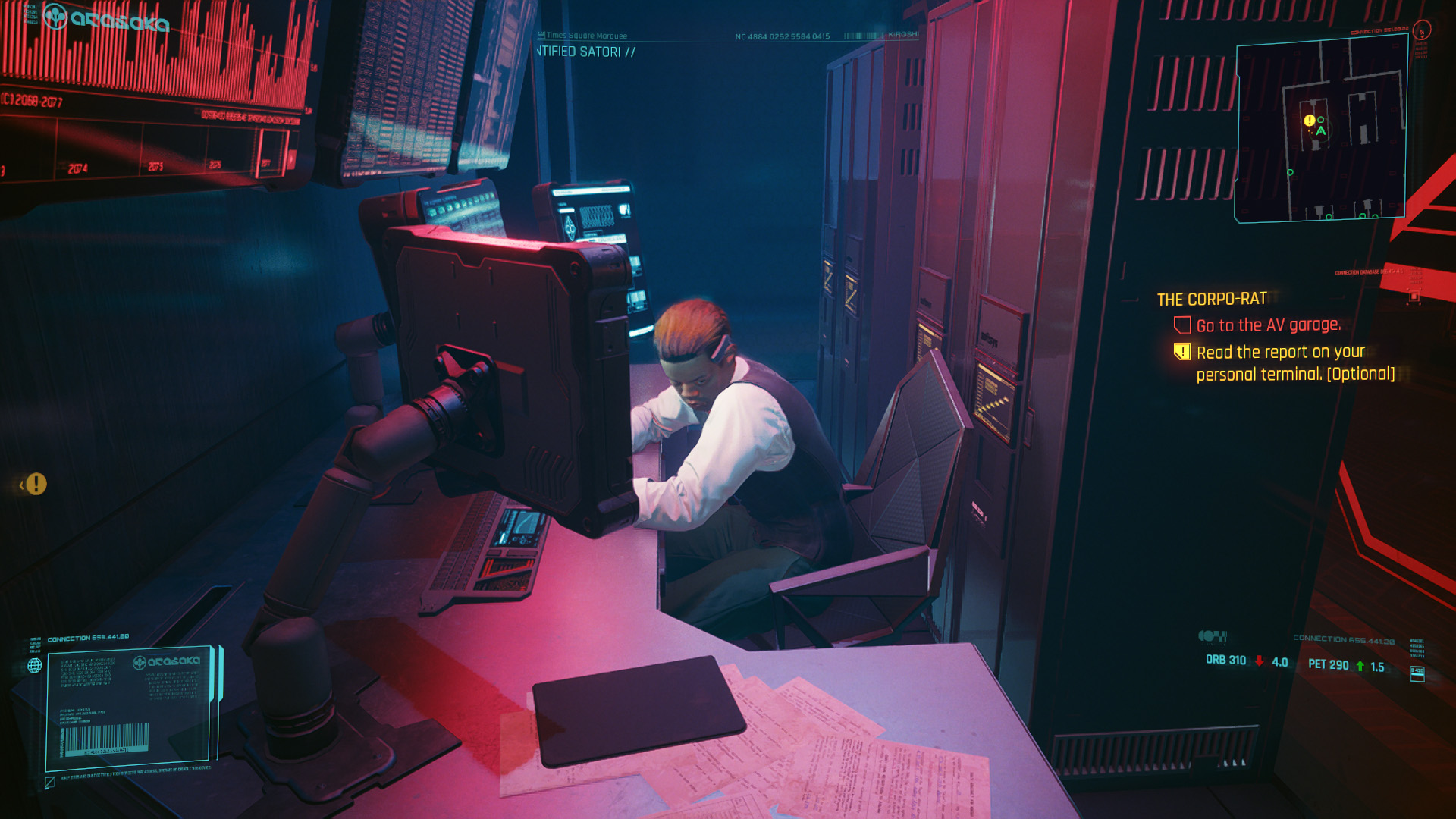
Last edited:



