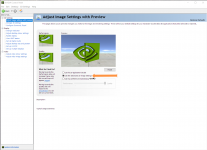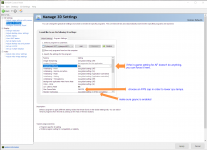Is this happening to anyone else? I never had this problem with Gwent but i started noticing when i switched from a VGA only display to a HDMI only display (i was using a VGA -> HDMI adapter)
I think it also started after the latest update.
Any other game ill play nothing goes beyond 50c, such as NBA 2K21, but Gwent maxes at 62c.
Any thoughts?
I think it also started after the latest update.
Any other game ill play nothing goes beyond 50c, such as NBA 2K21, but Gwent maxes at 62c.
Any thoughts?