You are using an out of date browser. It may not display this or other websites correctly.
You should upgrade or use an alternative browser.
You should upgrade or use an alternative browser.
Anyone have any ideas? Tried everything I could find/think of. Nothing has worked. Panam is still just air squatting next to the tank. Gotta give it to her. She's been doing it since February. She's got some damn strong quads.Thanks for keeping up with patches! I'm still experiencing a soft game breaking/immersion breaking glitch in Queen of the Highway
I cannot interact with Panam after driving the tank and Saul now appears in every call.
I have no saves to fall back on prior to the glitch. I'm 40 hours in and just letting the game sit here until there's a workaround or patch to fix this quest.
Why isn’t there a “convert all” option for crafting item components?
It's weird that they added this for bullets and grenades, but not for components.
the whole problem in crafting consisted of clicking through components 100 times.
I hope in the hotfix, or in 1.3 they will also make minor edits for the gameplay as in 1.2, that would be cool
They changed the driving, car icons, mades the cost of components low, modifications now gives a full percentages with crits, and the prices of modifiers for guns are much lower. This is a good start.
but in the game there are still broken perks (about 25), which do not work correctly, or do not work at all since 1.1
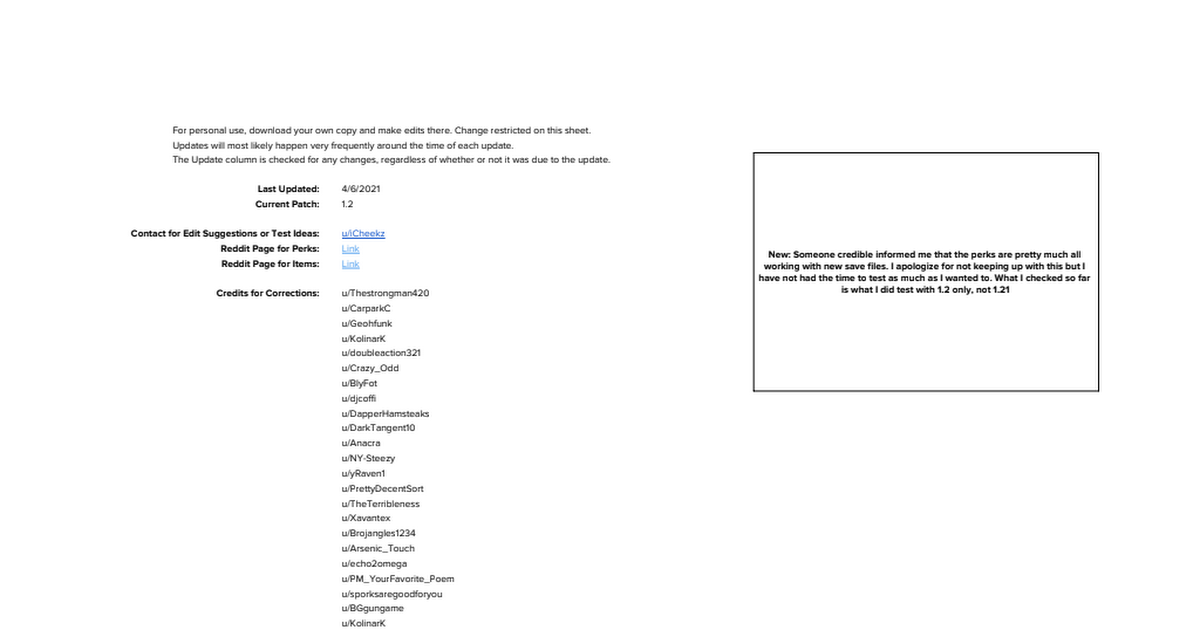
 docs.google.com
docs.google.com
I understand that the police and AI create more noise and it is more noticeable, but why can't you fix your perks since January? I wrote to those support in February, and listed all the perks, they answered me, but in 1.2 it was not fixed.
And also LOD`s needs to improve, because light and cars after patch 1.2 appears in front of me.
Just three things i`m need:
-Fix for light and LOD`s
-Improve broken perks
-Normal mini-map with zoom in the car
I don't give a damn about the police, they don't affect my gameplay as much as LODS, broken perks, and a bad minimap.
[...]
It's weird that they added this for bullets and grenades, but not for components.
the whole problem in crafting consisted of clicking through components 100 times.
I hope in the hotfix, or in 1.3 they will also make minor edits for the gameplay as in 1.2, that would be cool
They changed the driving, car icons, mades the cost of components low, modifications now gives a full percentages with crits, and the prices of modifiers for guns are much lower. This is a good start.
but in the game there are still broken perks (about 25), which do not work correctly, or do not work at all since 1.1
Cyberpunk 2077 Working Perks and Items List
README For personal use, download your own copy and make edits there. Change restricted on this sheet. Updates will most likely happen very frequently around the time of each update. The Update column is checked for any changes, regardless of whether or not it was due to the update.,New: Someo...
I understand that the police and AI create more noise and it is more noticeable, but why can't you fix your perks since January? I wrote to those support in February, and listed all the perks, they answered me, but in 1.2 it was not fixed.
And also LOD`s needs to improve, because light and cars after patch 1.2 appears in front of me.
Just three things i`m need:
-Fix for light and LOD`s
-Improve broken perks
-Normal mini-map with zoom in the car
I don't give a damn about the police, they don't affect my gameplay as much as LODS, broken perks, and a bad minimap.
[...]
Last edited by a moderator:
I want to report about 1.20 patch & 1.21 hotfix, did any Dev accidentally disable the press down L3 button for Sprint on PS4 console ? Because I can not use it. Also V is walking too slow than 1.10 patch.
I can not run faster if someone shooted at me.
I tried to press down the L3 button on Setting for Gamma Correction, it is still working, so My PS4 controllers is fine.
What is happening ?
How to sprint ?
I can not run faster if someone shooted at me.
I tried to press down the L3 button on Setting for Gamma Correction, it is still working, so My PS4 controllers is fine.
What is happening ?
How to sprint ?
PLEASE ADDRESS THIS VIDEO SETTING!!!!!
Hotfix 1.21 for Cyberpunk 2077 is live on PC, consoles and Stadia.
In this update we focused on further improving the overall stability of the game and fixing the most common issues that could block progression. Here's what changed:
Quests & Open World
Gameplay
- Fixed an issue in Gig: Getting Warmer... where the player was unable to lower 8ug8ear's body temperature.
- Fixed an issue where being unable to pick up the "Send a crew" shard in Cyberpsycho Sighting: Discount Doc could block progression. Reading the shard is now an optional objective.
- Fixed an issue in Down on the Street where Takemura would get stuck in Japantown Docks after player chose to go to Wakako alone and left the area too early.
- Fixed an issue where the clues in Cyberpsycho Sighting: Bloody Ritual would not count if the player scanned them before talking to the wounded NPC.
- Spray Paint should now trigger properly when player approaches Brendan.
- Fixed an issue in Play it Safe where upon connecting to the Access Point the screen could become black, blocking further progression.
- Fixed an issue where Reported Crime: Dredged Up would not complete if the player opened the container before scanning the blood trail.
- Fixed an issue where a Maelstromer could spawn in an area unreachable for the player, blocking progress in Losing My Religion/Sacrum Profanum.
- Fixed an issue blocking progression in one of the Assaults in Progress in Japantown.
- Addressed an issue where the game could crash during Gig: Hippocratic Oath if the player jumped through the window after breaking it.
- Fixed various issues with enemies clipping through objects and floating in the air in Suspected Organized Crime Activity: Privacy Policy Violation.
- Fixed an issue in Suspected Organized Crime Activity: Privacy Policy Violation, where progression could be blocked due to enemies being stuck in a hangar.
- Holocalls from Mitch should no longer get stuck and repeat if the call was interrupted before.
- Fixed Johnny's appearance in various quests.
- Dennis' car should now spawn correctly in Big in Japan.
- Players can now enter Dennis' car from the right side in Big in Japan.
- Windows inside the shack should no longer break upon opening the container in Big in Japan.
- Big in Japan will now fail if the player leaves Haruyoshi instead of carrying him to safety after opening the container.
- Fixed an issue where player could become unable to use weapons and consumables after getting out of Takemura's van in Down on the Street.
- Player can no longer call Takemura during the meeting with Oda in Down on the Street.
- Fixed an issue where Oda could be found on the bridge between Watson and Westbrook before going to Takemura's hideout in Search and Destroy.
- Fixed an issue in Down on the Street where Oda could crash into player's car if it was parked in his way.
- Fixed an issue where Burning Desire/Night Moves could get stuck on the "Wait for a call from distressed man" objective after player failed the quest.
- Fixed an issue where the door to Cassius Ryder's ripperdoc shop would not open, preventing the player from completing The Gig.
- Saul will no longer follow the player around the world if they leave the quest area after freeing him in Riders on the Storm.
- Fixed an issue where sandstorm could be present in the city if the player fast travelled there during Killing in the Name or Riders on the Storm.
- Riders on the Storm will now fail if the player leaves the Wraith camp before rescuing Saul.
- Gig: Severance Package should now trigger properly after approaching the quest area.
Visual
- Fixed an issue where, after the player commits a crime on the roof of a building, NCPD officers would spawn behind the player's back.
- Fixed an issue preventing the player from climbing ladders out of water.
UI
- Fixed various issues related to clipping in NPCs' clothes.
Stability and performance
- Added back the icon above NPCs, who are under the Distract Enemies quickhack effect.
- Scanning UI is now less cluttered.
- Fixed an issue where Japanese/Traditional Chinese text could disappear if the player changed the interface language from English to one of these languages.
Console-specific
- Various memory management improvements (reducing the number of crashes).
Stadia-specific
- Players should now be able to select stickers in Photo Mode using the Circle button in the Japanese version of the game on PlayStation 4.
- Fixed some graphical issues on a bridge in Mikoshi in Belly Of The Beast/Changes.
1280x 1024 is the best video setting for my computer screen (13 inch) and video card. Its what the game automatically sets as my video resolution and gives me the best FPS when playing the game. The problem is that, when I mouse over a lot of items, the information about that item doesn't show. It even happens when shopping at vendors..I have no idea what I'm buying. If I change my video settings to 1280x960 or 1280x800 I lose frames when playing the game..also the visual experience doesn't look right especially at the inventory screen. Everything is more stretched.
CDprojectred Please fix this problem. Don't know why this wasn't addressed in this previous patch.
When will you guys give some love to pc players? Im getting low fps on my mid range rig on the lowest
Bugs since 1.21
-Random parts of the map dissapearing
-menus taking longer to load
-BD with Judy has dissapearing architecture
-2nd BD with Judy (arasaka heist setup) the scanned items do not dissapear after being scanned in the BD, and some are unscannable)
-Evelyn held a purse in her hand sideways clipping through her hands after the first BD with Judy
-crowd npcs still continute to dissapear almost instantly
-Random parts of the map dissapearing
-menus taking longer to load
-BD with Judy has dissapearing architecture
-2nd BD with Judy (arasaka heist setup) the scanned items do not dissapear after being scanned in the BD, and some are unscannable)
-Evelyn held a purse in her hand sideways clipping through her hands after the first BD with Judy
-crowd npcs still continute to dissapear almost instantly
Yes! The bug is still there. I took a screenshot and posted it on page 7. Hope they will fix it NOW!
- Fixed an issue in Down on the Street where Takemura would get stuck in Japantown Docks after player chose to go to Wakako alone and left the area too early.
for those who already had the bug it always stays in the same placeit's not correct!
It needs to be properly reported, here. A forum post is not a sufficient bug report.Hope they will fix it NOW!
Thx! I have already report this bug 2 weeks ago. I send them a savegame. I hoped they fixed it on 1.21.It needs to be properly reported, here. A forum post is not a sufficient bug report.
The funny thing is, that they reported this bugfix in the present bug report, but the bug is still there and nothing happens.
I also send them a message to fix this bug.
Last edited:
After I got the email asking me to attach the save files before and after the issues I found (after I created a ticket), do I send them in a .zip file on a reply email? Or is that a no-reply address?It needs to be properly reported, here. A forum post is not a sufficient bug report.
my game crashed everytime after Never Fade Away mission, V come out of the ice bathtub then when i walked to the voodoo boy goons then the game crashed, didnt happen to me on my previous playthourgh which i choose to side with the Voodoo boys, on this playthrough i sided with Netwatch



