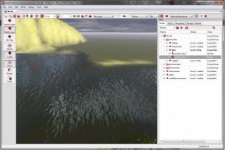How to make water flow through rivers
I have followed Klabautermann's tutorial on how to make water, and have run into an issue trying to keep water flowing (river effect).
Here is a picture showing the issue I'm coming accross:
http://i1266.photobucket.com/albums/jj538/Troyberthaase/Untitled_zps7708d0e5.png
Basically, I find it hard to connect the different water meshes to eachother, to keep the water looking as if it is flowing down a curving path. I'm not sure if it is even possible, but thought I would ask.
I am guessing the correct method to use water is to just scale your water mesh larger to fit the lakes and canals, but what if you have rivers and lakes throughout your whole map, that are connected to eachother? Once scaling up to high, the waves and effects get distorted.
So, if anyone can help me with this I would be extremely greatful.
Thanks for reading
I have followed Klabautermann's tutorial on how to make water, and have run into an issue trying to keep water flowing (river effect).
Here is a picture showing the issue I'm coming accross:
http://i1266.photobucket.com/albums/jj538/Troyberthaase/Untitled_zps7708d0e5.png
Basically, I find it hard to connect the different water meshes to eachother, to keep the water looking as if it is flowing down a curving path. I'm not sure if it is even possible, but thought I would ask.
I am guessing the correct method to use water is to just scale your water mesh larger to fit the lakes and canals, but what if you have rivers and lakes throughout your whole map, that are connected to eachother? Once scaling up to high, the waves and effects get distorted.
So, if anyone can help me with this I would be extremely greatful.
Thanks for reading
Attachments
Last edited: