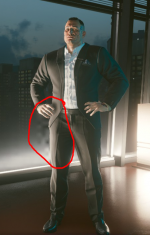Do you mean this issue?
I keep getting a DLSS issue in Cyberpunk when combined with RTX lighting. I really just want some answer to how / why this keeps happening and is it an issue with my machine or drivers. This happens in many locations (day and night) and I found a location I can replicate it. No matter the...

forums.cdprojektred.com
Or something else?
Was that issue always there?
Keep in mind, without screenshots or videos it's hard to say much about it.
In general, visual issues can be reported here:
Welcome to CD PROJEKT RED Technical Support! Here you will find help regarding our games and services, as well as answers to frequently asked questions.

support.cdprojektred.com
Please check out the suggestions from CDPR support first, and if nothing helps you can report it by clicking on "contact us".
But you definitely need to tell them what hardware you are using otherwise it can get very difficult to reproduce the problem.