PC Specs:
- i7-8700k
- Nvidia GeForce RTX 3090
- 32GB RAM
- Windows 10
- SSD
- Resolution - 1920 x 1080 (60fps)
- Platform - GOG
- Nvidia Drivers 460.89
- Game version 1.06
- Spawning/despawning of NPCs directly in front of player character or within camera view, with entire crowds disappearing when panning camera
- NPC vehicles in traffic can suddenly spawn/despawn/change model when out of camera view, even when they are very close to the player
- NPCs stuck in T-pose position (image below)
- Noticeable pop-in (e.g. cars, pedestrians, crosswalks, concrete barriers, various objects) even on max settings
- NPCs walking into and standing inside walls and objects (e.g. chairs, tables, countertops)
- NPCs sitting incorrectly on chairs, clipping through them (image below)
- NPC poses and animations resetting
- On occasion, NPC drivers will stop in the middle of the road and won't move
- NPC pathing issues, such as with NPC cars being driven into concrete barriers and other objects (e.g. outside V's apartment complex), or NPCs teleporting from one spot to another
- After leaving Viktor's place for the first time, V's car was floating in the air over its parking space (image below)
- In a couple scenes, I encountered noticeable pop-in of detail on car models, namely after a quick cut during the opening montage with Jackie, and for a brief moment whenever I first load into the game (image below)
- Some signs/billboards can become blurry or fail to load in at full resolution (image below)
- V's own reflection is missing completely in ray-traced reflections in the open world
- Character self-shadows or those cast onto the character by clothing and worn objects can sometimes flicker under certain lighting conditions
- Occasional duplicate NPCs, usually right next to each other
- Missing clothing (e.g. shirts, pants), as well as parts of clothing (e.g. certain collars on jackets) when looking into a mirror, sometimes resulting in the player character's reflection being completely naked
- Player character model clipping through clothing
- Clipping between certain pieces of clothing (e.g. certain shirts and jackets, certain headgear and shirts)
- When calling Regina at V's apartment, her character model will suddenly appear beside the player character, and will vanish after the call ends (this happens consistently - image below)
- Some NPCs that spawn in the open world lack lip sync when speaking
- While grabbing NPCs in combat, shadows on the NPCs' headgear (e.g. baseball caps) and neck (e.g. collars) will flicker (image below)
- Some NPCs fail to respond/react to nearby combat
- During melee finisher animations (e.g. katana) in certain locations and NPC positions (e.g. lying down, standing on stairs), NPC will pop up or teleport for the animation and ragdoll will bug out (e.g. clip through nearby objects)
- When throwing NPC bodies in certain locations, body will glitch out (e.g. fly around, ragdoll strangely, clip though objects)
- Bathroom light in V's apartment being too bright at night, causing the mirror to become unusable as V's reflection becomes overblown
- When V shakes hands with Jackie before entering his apartment for the first time, player camera will momentarily clip through roof of car
- Occasionally, while driving, player character will teleport and T-pose on roof of car (image below - happens consistently in that tunnel)
- Texture/object rendering bugs (e.g. a banner outside V's apartment not rendering properly and stretching in all directions - image below, happens with all instances of such banners)
- Ray-traced reflections on car windows pop-in very noticeably at a short distance
- Flickering textures, especially on what appears to be seams between certain ground textures, and with textures that are overlapping
- NPCs and objects spawning/despawning, particularly during or after cinematic sequences, have a tendency to fly around the world in camera view
- After a vehicle explodes, the vehicle body and license plate will remain floating in the air
- When V downs the shot in the Streetkid opening with Pepe, V's reflection becomes detached from the mirror
- On occasion, player camera becomes choppy when sliding
- Some objects stuck in the air (e.g. cardboard, debris)
- Translucent clothing is clearly visible behind fog/smoke effects (e.g. check background NPC during montage sequence where V throws gun at enemy)
- Physics on objects behaving erratically (e.g. boxes and bags of garbage flying around when approaching them)
- Chance of getting stuck in map menu when opening it while running, keys become unresponsive
- After committing a crime, police will simply spawn in very noticeably close to the player, often within camera view
- FOV/camera stuck being zoomed in after certain cinematic/dialogue sequences
- Cars spawning in the ground (image below)
- Extremely blocky shadows from certain light sources, such as streetlights (possible shadow filtering bug - image below)
- NPC civilians, as well as major characters in story sequences, can walk through closed doors and gates
- Floating/disappearing streetlights, namely those at the Sunset Motel (possibly the result of aggressive occlusion culling)
- During the first call with Wakako for Sinnerman (side quest), Wakako's dialogue is missing
- During I'll Fly Away (side quest), Mitch's car will not move (solution is to use another car to bump it slightly before getting in)
- Even on highest setting, local shadows appear extremely blocky/low resolution (images below)
- Light leaking into rooms (image below)
- Goro Takemura's jacket is missing from ray traced shadows and reflections
- UI elements getting stuck on screen (e.g. item information)
- Unable to stand back up after crouching during dialogue scenes
- Story characters, during walking sequences, have a tendency to teleport up and down stairs
- Open door clips through building (image below)
- Car gets stuck when driving on the road just above the weapon shop at Cannery Plaza (image below)
- Some dialogue does not have the proper filter applied to it (e.g. voice during phone call sounds like it would during an in-person conversation, and vice versa)
- Floating grass at entrance of cave near Rocky Ridge (image below)
- Music overlapping during Never Fade Away
- T-posing NPC on the second floor of Lizzie's Bar
- A bright spot may appear temporarily on the edge of the screen
- When driving with mouse and keyboard, it can be difficult to modulate acceleration, braking, and steering inputs
- Rotation in the character creation menu is too fast and imprecise on mouse and keyboard
- No toggle-to-walk button
- No alternative button mapping for strafing/dodging
- After civilian NPCs react to combat or gunfire, many remain in a crouched animation indefinitely
- Jackie constantly burning rubber when driving through the parking garage to V's apartment in the prologue
- NPC driving AI does not seem to know how to navigate around parked cars and stationary objects
- Flickering shadows/lighting, especially noticeable on vegetation in the badlands
- V's crazy shadow (result of how the first person animations were developed)
- Unable to disable autosave (causes hitching when saving, especially disruptive when driving)
- LOD for traffic is extremely noticeable and jarring during the day, and does not match up at all with traffic that loads in
- Excessive bloom/brightness while driving in first person view during the day
- Flickering ground texture, Rancho Coronado, map location at 0:18 in video:
- Flickering ground texture, MLK & Brandon, map location at 0:15 in video:
- Flickering ground texture, Trailer Park, map location at 0:22 in video:
Attachments
-
 T-pose NPC.jpg1.3 MB · Views: 1,970
T-pose NPC.jpg1.3 MB · Views: 1,970 -
 NPC Clipping through Chair 1.jpg1.1 MB · Views: 192
NPC Clipping through Chair 1.jpg1.1 MB · Views: 192 -
 Floating Car.png3.8 MB · Views: 202
Floating Car.png3.8 MB · Views: 202 -
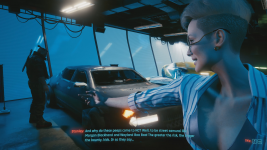 Vehicle LOD Bug.png2.6 MB · Views: 234
Vehicle LOD Bug.png2.6 MB · Views: 234 -
 Low Res Ads Bug.png4.2 MB · Views: 287
Low Res Ads Bug.png4.2 MB · Views: 287 -
 Regina Bug 2.jpg289.1 KB · Views: 186
Regina Bug 2.jpg289.1 KB · Views: 186 -
 Black Flickering on NPC.png2.9 MB · Views: 323
Black Flickering on NPC.png2.9 MB · Views: 323 -
 Player T-pose in Vehicle Bug - Full Body.jpg686.7 KB · Views: 555
Player T-pose in Vehicle Bug - Full Body.jpg686.7 KB · Views: 555 -
 Player T-pose in Vehicle Bug - Map Location.jpg769.1 KB · Views: 190
Player T-pose in Vehicle Bug - Map Location.jpg769.1 KB · Views: 190 -
 Rendering Bug - Outside V's Apartment.jpg2.2 MB · Views: 513
Rendering Bug - Outside V's Apartment.jpg2.2 MB · Views: 513
Last edited:



















