Background:
This is to keeptrack of issues i had encountered.
Game is unmodded vanilla experience.
Game is ran on HDR monitor, so colors may seem very bright, unnatural
(Setup)
CPU: 5900X (No OC)
RAM: 32G 3600MHz
GPU: 7900 XTX (Manual Fan Curve)
OS: Windows 10 Enterprise LTSC
1. Game only launches with older version of drivers 23.1.1, and older. (Game crashes with newer drivers, clean DDU in safe mode)
2. Certain shadows are very grainy (present in overdrive, and any RT version)

3. trail of objects being left as they move, whether car or npc's creating smuges... even tho i have well over 60fps



4. Unnatural bloom when using RT, often you cannot see anything due to it. In certain conditions, it makes game unplayable.

5. NPC quality - they seem to be shadowed but not correctly - it needs few seconds before they get their brightness back
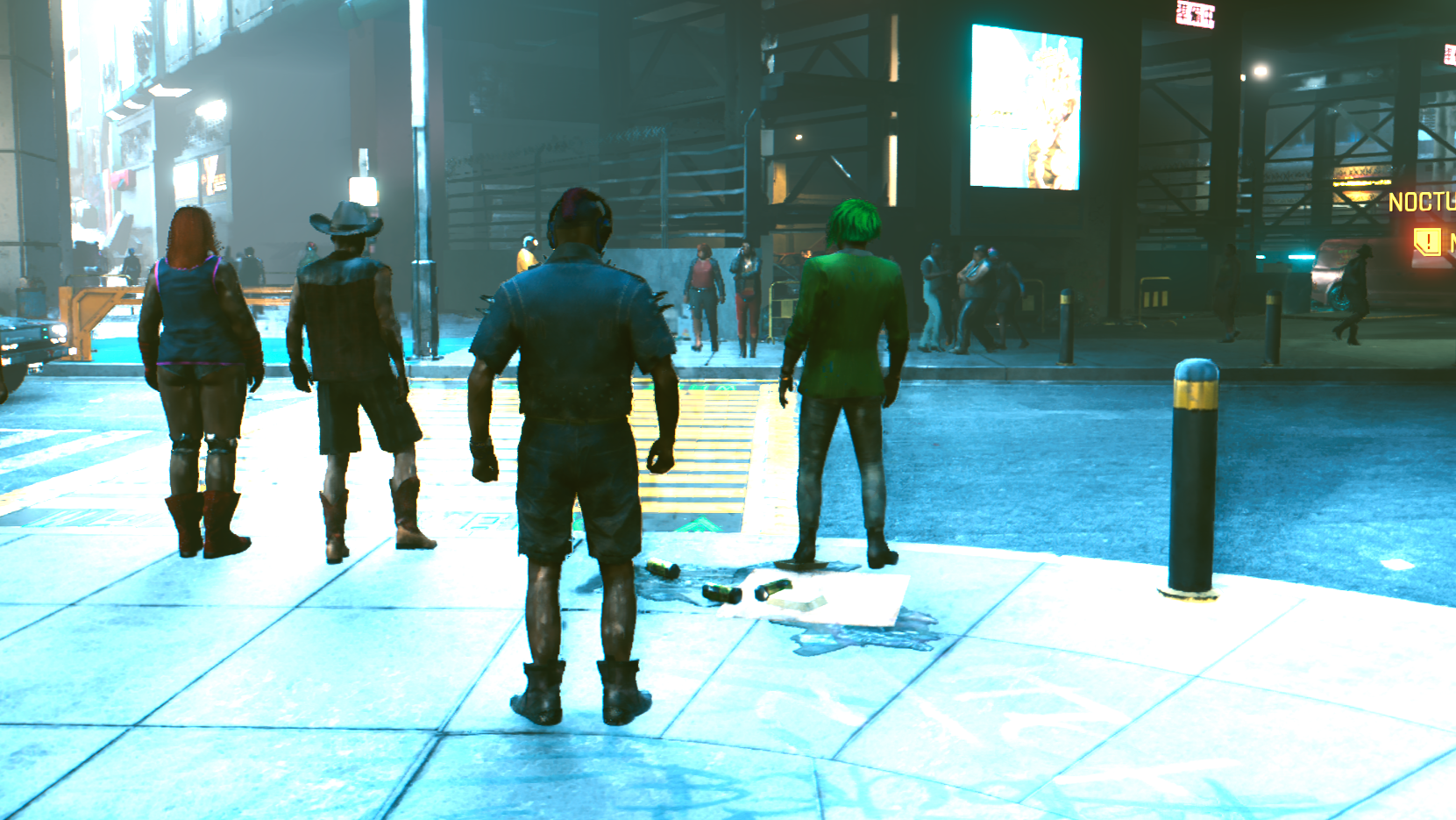
6. NPC car headlights do not seem to be rendered with same/full range as other lights; most often it looks like they are disabled.
7. Can be too dark, and have no light source...
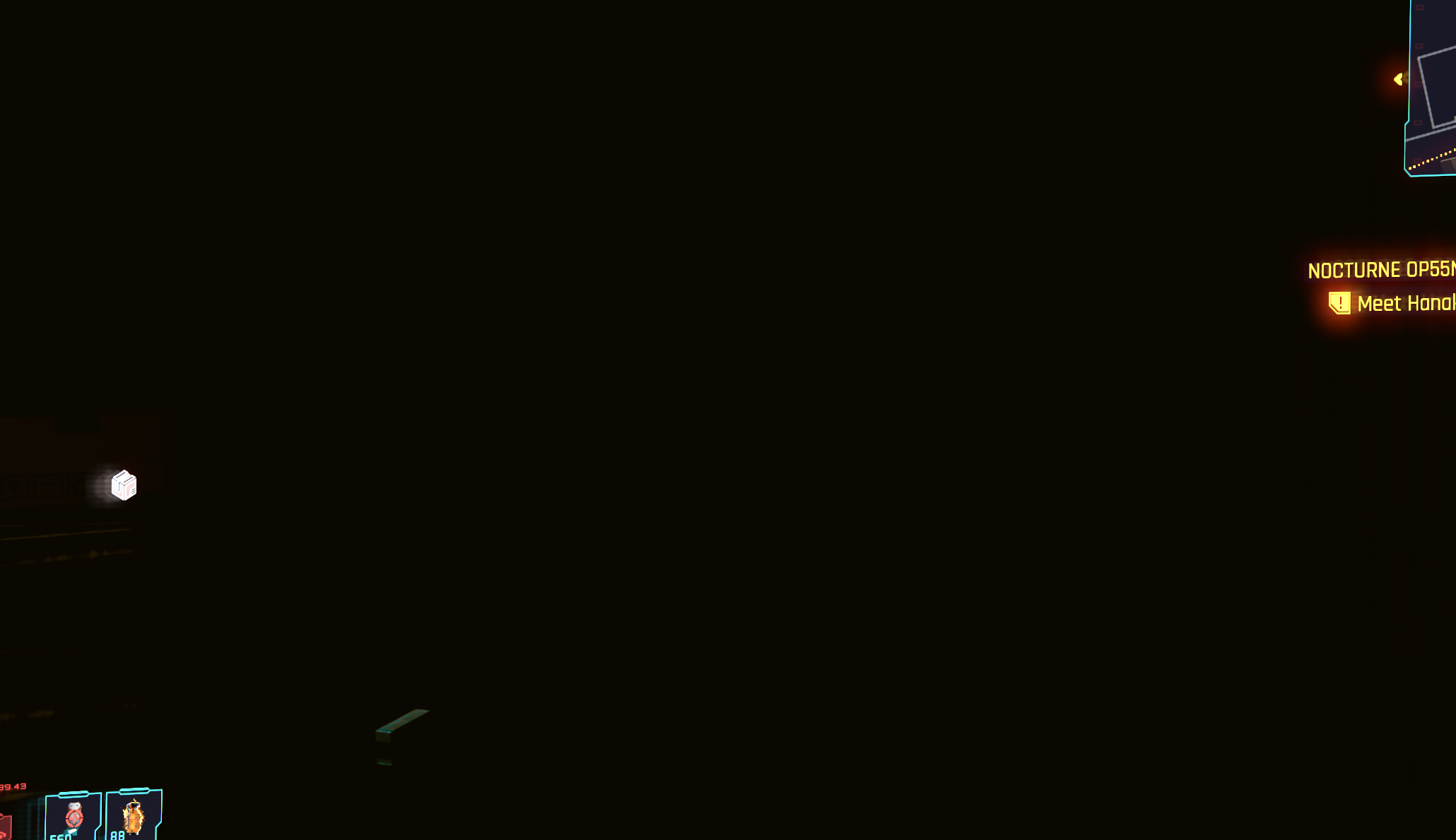
7. Some cars, do not have full rtx; they seem to be using cube map instead for reflective surfaces (note there's no sky above to reflect in this place)

Conclusion
RT disabled provides best visual quality.

This is to keeptrack of issues i had encountered.
Game is unmodded vanilla experience.
Game is ran on HDR monitor, so colors may seem very bright, unnatural
(Setup)
CPU: 5900X (No OC)
RAM: 32G 3600MHz
GPU: 7900 XTX (Manual Fan Curve)
OS: Windows 10 Enterprise LTSC
1. Game only launches with older version of drivers 23.1.1, and older. (Game crashes with newer drivers, clean DDU in safe mode)
2. Certain shadows are very grainy (present in overdrive, and any RT version)
3. trail of objects being left as they move, whether car or npc's creating smuges... even tho i have well over 60fps
4. Unnatural bloom when using RT, often you cannot see anything due to it. In certain conditions, it makes game unplayable.
5. NPC quality - they seem to be shadowed but not correctly - it needs few seconds before they get their brightness back
6. NPC car headlights do not seem to be rendered with same/full range as other lights; most often it looks like they are disabled.
7. Can be too dark, and have no light source...
7. Some cars, do not have full rtx; they seem to be using cube map instead for reflective surfaces (note there's no sky above to reflect in this place)
Conclusion
RT disabled provides best visual quality.




