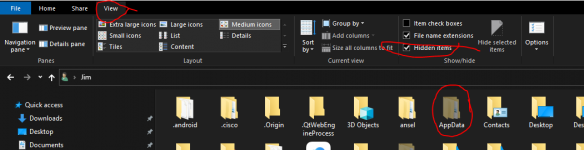I'm on my third playthrough. I've already seen all of these dialogue scenes multiple times. I had been skipping everything that was skippable by pressing C unless it was a choice I hadn't made in my previous playthroughs. All of a sudden, two nights ago, the prompt to skip dialogue just disappeared, and pressing C did nothing (except crouch or stand in certain circumstances).
I've tried looking for the keybind (I don't see a keybind for skipping dialogue), I've tried reloading the save, I've tried restarting the game, Steam, even my PC.
When I load up my other two characters, I can skip dialogue just fine. It only seems to happen on this one character.
I looked for information on Google and Reddit and haven't found anyone else with this problem. I didn't see anything in the hotfix notes.
Has anyone else come across this issue?
I've tried looking for the keybind (I don't see a keybind for skipping dialogue), I've tried reloading the save, I've tried restarting the game, Steam, even my PC.
When I load up my other two characters, I can skip dialogue just fine. It only seems to happen on this one character.
I looked for information on Google and Reddit and haven't found anyone else with this problem. I didn't see anything in the hotfix notes.
Has anyone else come across this issue?