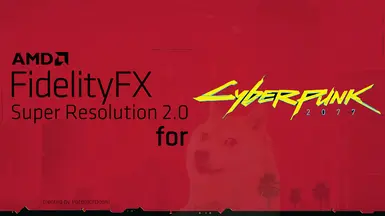Since few months ago i bought a new PC (well some components are upgraded) and i thought let's try Cyberpunk again, latest v1.52 version.
Everything is pretty much up to spec, except for my graphics card which is still a first gen 2070 RTX (8GB VRAM), no super edition or anything. I wanted to skip the 3000 series and wait for the upcoming 4000 series release which will most likely have much more VRAM among other things.
My system specs :
PSU : Corsair RM850x (850 watts)
CPU : Intel Core i7-12700K (Noctua NH-D12L Cooler)
GPU : ASUS ROG-STRIX-RTX2070-O8G-GAMING (8GB VRAM)
Motherboard : ROG STRIX Z690-F GAMING WIFI (Socket 1700)
RAM : Kingston FURY Beast Black 32GB (DDR5)
Soundcard : Sound Blaster E1 (USB)
Storage : NVMe Samsung SSD 970 (1TB) & Samsung SSD 850 Pro (512GB)
OS : Windows 10 Pro x64 (Version 10.0.19044.1826)
Overall the game runs around 55 - 60 FPS on Medium Quality with DLSS on Auto / Performance in 4K Resolution (RT Disabled).
"Screen space reflections quality" seem to have biggest impact (next to Raytracing)
A few things i noticed that helped for me regarding the "min fps" and to reduce micro-stuttering.
- Disabling Anisotropic Filtering in Nvidia Control Panel
- In Geforce Experience Performance Overlay (The screen where you can do automatic tuning / overclocking), i put "Power Maximum" from 100% to 125%
- "Disable FullScreen Optimizations" on the Cyberpunk2077.exe file properties.
- If Vsync is on 60, i had to put Max FPS on 60 also in CP settings. otherwise i would get random strange stutters ingame after a period of time, usually after using the map, (tab key) scanner, or various HUD / Interface related animations would cause the game to suddenly stutter, not sure if that is a game-bug.
Everything is pretty much up to spec, except for my graphics card which is still a first gen 2070 RTX (8GB VRAM), no super edition or anything. I wanted to skip the 3000 series and wait for the upcoming 4000 series release which will most likely have much more VRAM among other things.
My system specs :
PSU : Corsair RM850x (850 watts)
CPU : Intel Core i7-12700K (Noctua NH-D12L Cooler)
GPU : ASUS ROG-STRIX-RTX2070-O8G-GAMING (8GB VRAM)
Motherboard : ROG STRIX Z690-F GAMING WIFI (Socket 1700)
RAM : Kingston FURY Beast Black 32GB (DDR5)
Soundcard : Sound Blaster E1 (USB)
Storage : NVMe Samsung SSD 970 (1TB) & Samsung SSD 850 Pro (512GB)
OS : Windows 10 Pro x64 (Version 10.0.19044.1826)
Overall the game runs around 55 - 60 FPS on Medium Quality with DLSS on Auto / Performance in 4K Resolution (RT Disabled).
"Screen space reflections quality" seem to have biggest impact (next to Raytracing)
A few things i noticed that helped for me regarding the "min fps" and to reduce micro-stuttering.
- Disabling Anisotropic Filtering in Nvidia Control Panel
- In Geforce Experience Performance Overlay (The screen where you can do automatic tuning / overclocking), i put "Power Maximum" from 100% to 125%
- "Disable FullScreen Optimizations" on the Cyberpunk2077.exe file properties.
- If Vsync is on 60, i had to put Max FPS on 60 also in CP settings. otherwise i would get random strange stutters ingame after a period of time, usually after using the map, (tab key) scanner, or various HUD / Interface related animations would cause the game to suddenly stutter, not sure if that is a game-bug.