Hi!
My problem is the following:
I've recently installed The Witcher 3 GOTY (ver 1.31A) again and downloaded some mods, but unfortunately the mods menu is missing form the in-game menu.
The mods themselves do work, i just can't modify anything related to them.
I've tried the CustomLocalizations mod that many suggest and it doesn't do anything. Also tried FasterModsMenu which at least creates a "mods settings" entry in the in-game menu, but when i open it it's empty.
I have the following mods installed:
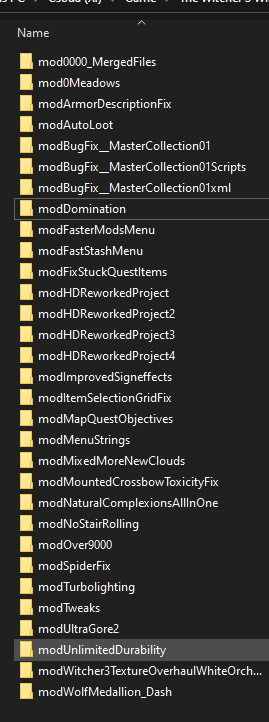
If anyone had any similar issues, your input would be greatly appreciated.
Thanks!
My problem is the following:
I've recently installed The Witcher 3 GOTY (ver 1.31A) again and downloaded some mods, but unfortunately the mods menu is missing form the in-game menu.
The mods themselves do work, i just can't modify anything related to them.
I've tried the CustomLocalizations mod that many suggest and it doesn't do anything. Also tried FasterModsMenu which at least creates a "mods settings" entry in the in-game menu, but when i open it it's empty.
I have the following mods installed:
If anyone had any similar issues, your input would be greatly appreciated.
Thanks!



