You are using an out of date browser. It may not display this or other websites correctly.
You should upgrade or use an alternative browser.
You should upgrade or use an alternative browser.
Anyone else come up with a better solution besides deleting Logitech software? I need that software for other things on my PC.
I certainly hope there's a solution for that as well, as I am also having that problem with my MX Master mouse, Scroll Wheel Click, Forward, Back, non functional. Attempted removing options and no success.
Same here with an MX Master. Kinda need the Logitech options for my keyboard, but I'll probably uninstall it for now.
see here
https://forums.cdprojektred.com/index.php?threads/middle-mouse-button-wheel-does-not-work.11042837/
remove software logitech options
https://forums.cdprojektred.com/index.php?threads/middle-mouse-button-wheel-does-not-work.11042837/
remove software logitech options
I can't move my mouse or joystick (xbox one controller on PC) left or right when I meet npc's only up or down. EX. you meet victor you need to scan him to see if the implant is working i can't move my head to the right or to the left to scan him. (The mouse or controller speeds up and slows down when looking around in the game in left or right. i played with so many setting and used different mouses and controllers and its not me its the game) (I'm a design Engineer Im SMART) anyone else having this issue?
the fix, for now, is to open your Logitech Options software and go to Point & Scroll tab and disable Smooth Scrolling. Works fine when that is turned off.Hello,
Logitech MX Ergo Trackball.
Unable to use/bind middle mouse button, scroll wheel and forward/back mouse buttons.
Makes tagging/zooming and weapon selection a real pain.
All drivers up-to-date.
Any advice....
Here's a solution by editing the XML of the profile.
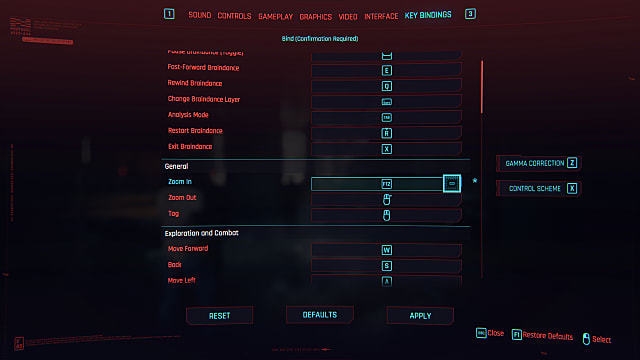
 www.gameskinny.com
www.gameskinny.com
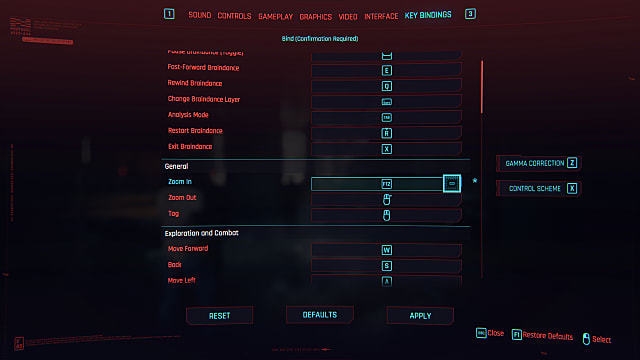
Cyberpunk 2077 Mouse Scroll Wheel, Middle Mouse Button Fix
Having issues with your scroll wheel and middle mouse button in Cyberpunk 2077? This guide will show you how to get it back running again.
I'm really getting tired of everyone's "Fix" to this problem being "Edit the coding of the game" as an answer. You see it dozens of times in every Interface-related post. It's not a fix, it's just somethign that makes the game somewhat more tolerable, but doesn't solve anything.Here's a solution by editing the XML of the profile.
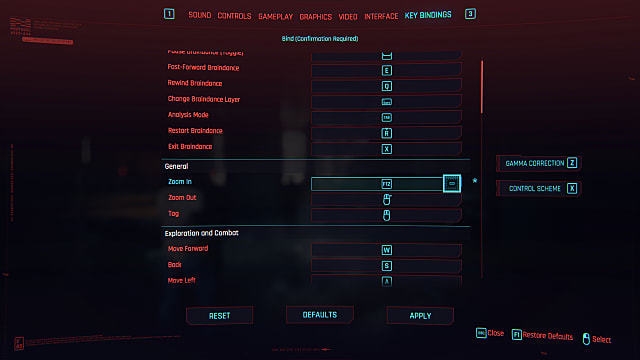
Cyberpunk 2077 Mouse Scroll Wheel, Middle Mouse Button Fix
Having issues with your scroll wheel and middle mouse button in Cyberpunk 2077? This guide will show you how to get it back running again.www.gameskinny.com
I hope this will help some people:
I also have a Logitech mouse, but I've never had Logitech Options. At least, I remember checking to see if I had Logitech Options before installing it (because of a suggested solution that requires turning off a feature, I think it was "Mouse Acceleration"), and not finding it. My scrolling issue appeared many hours into the game.
My mouse and the software didn't seem to be compatible, so I left it alone to try other things. Just now, I uninstalled Logitech Options and some other logitech program, with Add or remove programs. I forgot the name of the other program, but I figured it seemed associated with Logitech Options.
Now my scrolling works great! During the problem, I wasn't even able to click and drag the scroll bar of the specific quest journal entry or shard entry, but I had been able to click and drag the scroll bar that scrolls through the list of journal entries and shards.
I also have a Logitech mouse, but I've never had Logitech Options. At least, I remember checking to see if I had Logitech Options before installing it (because of a suggested solution that requires turning off a feature, I think it was "Mouse Acceleration"), and not finding it. My scrolling issue appeared many hours into the game.
My mouse and the software didn't seem to be compatible, so I left it alone to try other things. Just now, I uninstalled Logitech Options and some other logitech program, with Add or remove programs. I forgot the name of the other program, but I figured it seemed associated with Logitech Options.
Now my scrolling works great! During the problem, I wasn't even able to click and drag the scroll bar of the specific quest journal entry or shard entry, but I had been able to click and drag the scroll bar that scrolls through the list of journal entries and shards.
Last edited:



