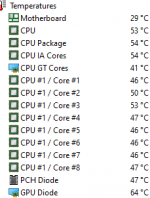I myself don't have this issue.
But i'll let you know what i have and what temps and utilization i got. See pictures below.
These screens are taken running the game on high settings. In FullHD resolution.
I7-9700K
MSI GTX 1070
16GB DDR4
ADATA M.2 SSD
But i'll let you know what i have and what temps and utilization i got. See pictures below.
These screens are taken running the game on high settings. In FullHD resolution.
I7-9700K
MSI GTX 1070
16GB DDR4
ADATA M.2 SSD