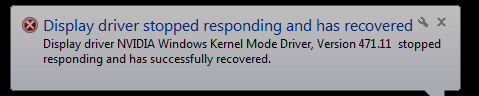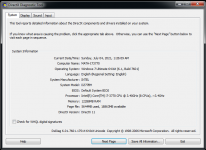Need Advice or Suggestion to do next to solve this crash issues
I'm got the crash problem with the patch 1.23 and the crash often happen and when it's happen i can't start the game again i have to restart the pc first then i can launch the game again, when it's crash window pop ups the problem with the "display driver stopped"
PS: It's happen only cyberpunk 2077 not the other game in my pc
Here my Spec
OS : Wins 7 SP 1 64 Bits
CPU : I7 3770 3.4GHz
RAM : 12GB DDR3
GPU : Nvdia RTX 3060 12GB Driver Version 471.11
Here the List I'm try and still not working
1.Lower the graphic in the game (mid/low and still get the crash)
2.Limit the FPS in game to 30 and disable RTX feature
3.User the Display Driver Uninstaller to clean the driver and install the latest version of driver (471.11)
4.Use Steam Verify Local File and it's said it's ok
I'm try to monitoring the gpu temp but the number that should show on the OCD doesn't apper when i'm play but when i'm play other game the OCD appear, so im not know how to monitoring the game gpu and cpu temp real time
also i'm attached the crash report zip file and the screenshot of dxdiag and the window popups
I'm got the crash problem with the patch 1.23 and the crash often happen and when it's happen i can't start the game again i have to restart the pc first then i can launch the game again, when it's crash window pop ups the problem with the "display driver stopped"
PS: It's happen only cyberpunk 2077 not the other game in my pc
Here my Spec
OS : Wins 7 SP 1 64 Bits
CPU : I7 3770 3.4GHz
RAM : 12GB DDR3
GPU : Nvdia RTX 3060 12GB Driver Version 471.11
Here the List I'm try and still not working
1.Lower the graphic in the game (mid/low and still get the crash)
2.Limit the FPS in game to 30 and disable RTX feature
3.User the Display Driver Uninstaller to clean the driver and install the latest version of driver (471.11)
4.Use Steam Verify Local File and it's said it's ok
I'm try to monitoring the gpu temp but the number that should show on the OCD doesn't apper when i'm play but when i'm play other game the OCD appear, so im not know how to monitoring the game gpu and cpu temp real time
also i'm attached the crash report zip file and the screenshot of dxdiag and the window popups
Attachments
Last edited: