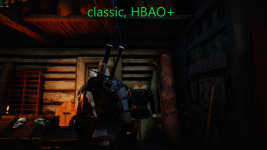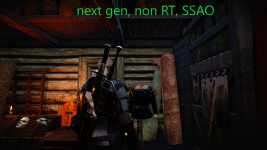You are using an out of date browser. It may not display this or other websites correctly.
You should upgrade or use an alternative browser.
You should upgrade or use an alternative browser.
First of all, I'd like to thank developers a lot for this patch, hotfix and all the work on this beautiful game!
Relating to this hotfix update, maybe this info will help someone else.
I had a problem with a hotfix update in GOG Galaxy. I had to turn off auto-update, then set the version to 4.00_Hotfix in "Manage installation" -> "Configure", then I clicked "Verify / Repair", and after checking installation it downloaded and installed additional 166 MB.
But I still don't see any improovements and game started to crash in the middle even without toggling RT settings...
Relating to this hotfix update, maybe this info will help someone else.
I had a problem with a hotfix update in GOG Galaxy. I had to turn off auto-update, then set the version to 4.00_Hotfix in "Manage installation" -> "Configure", then I clicked "Verify / Repair", and after checking installation it downloaded and installed additional 166 MB.
But I still don't see any improovements and game started to crash in the middle even without toggling RT settings...
Yup did the verify/repair, it downloaded the 166MB and the extra stutter with RT off seems to have gone.
Crazy a hotfix mangles files though, maybe more testing before release would be a good idea.
Crazy a hotfix mangles files though, maybe more testing before release would be a good idea.
What the hell happened to GoG? Now my game doesn't recognize the DLC. It's the complete edition of the game. How is it even possible that the game doesn't recognize the DLC?
Not to mention that I have to download the offline installer in order to be able to play the game in the first place. If I try to just download it through GoG Galaxy, the game crashes on startup. I literally have to use the offline launcher. But using the offline launcher creates the aforementioned problem of the DLC not being recognized.
I guess I could use the Steam version since I have it on Steam as well, but I don't want to. I want to use the 100% DRM free offline version.
Not to mention that I have to download the offline installer in order to be able to play the game in the first place. If I try to just download it through GoG Galaxy, the game crashes on startup. I literally have to use the offline launcher. But using the offline launcher creates the aforementioned problem of the DLC not being recognized.
I guess I could use the Steam version since I have it on Steam as well, but I don't want to. I want to use the 100% DRM free offline version.
Savegame won't start after hotfix. The game freezes. Thank you very much. You broke the game.
Actually all it does when you verify is change the uninstall files and in my case reverted the nvngx_dlss.dll back to 2.4.0 .... The update itself didn't replace the 2.5.0 version of nvngx_dlss.dll I had installed a couple of days ago but when I verified it then it did replace it so now I have to replace it again with 2.5.0 because it works better.Yup did the verify/repair, it downloaded the 166MB and the extra stutter with RT off seems to have gone.
Crazy a hotfix mangles files though, maybe more testing before release would be a good idea.
You can always find which files are updated by looking at the time stamps in Windows Explorer
Checking the game cache helped. Downloaded 1.2 gigabytes of files. Only then did everything work.Savegame won't start after hotfix. The game freezes. Thank you very much. You broke the game.
Hello CDPR,
I have a small problem which annoys me a little bit. When I load savegame on Skellige, music stops playing completely. Only fix I found is that I need to travel to another region (Velen, Novigrad etc.) and then travel back to Skellige. But when I load that save again the problem occurs again... I also noticed that sometimes when I load game in Velen/Novigrad I can hear music from that new quest (which plays in Devil’s Pit). I’m not the only one with this problem.
Is it possible to fix this? I want to hear beautiful music on Skellige again.
Thank you very much.
Mazicek
I have a small problem which annoys me a little bit. When I load savegame on Skellige, music stops playing completely. Only fix I found is that I need to travel to another region (Velen, Novigrad etc.) and then travel back to Skellige. But when I load that save again the problem occurs again... I also noticed that sometimes when I load game in Velen/Novigrad I can hear music from that new quest (which plays in Devil’s Pit). I’m not the only one with this problem.
Is it possible to fix this? I want to hear beautiful music on Skellige again.
Thank you very much.
Mazicek
Now it looks like there's some new bug. I loaded a save, it was 2fps, 98% GPU usage and under 5% CPU usage... What???GPU usage under 75% (RTX 3090), CPU usage under 50% (i9 12900k). Two CPU cores hitting 100% usage and I think it's somehow a bottleneck...
Also the game runs slightly better in towns and worse outside. I prefer better outside, as this is mostly where we fight monsters.
- ugly blurry picture - not fixed.
- HBAO - still removed
- sound issues - not fixed
- FPS - okay, to be honest, it is a bit better on my old laptop and I have around 45-50 FPS DX 12 high settings.
- CPU/GPU usage is still worse than it was in 1.32 and my laptop is heating 10% higher now which is really not good.
This is not a hotfix for me since any of the issues I reported are not fixed yet.
So what did they fix actually?
- HBAO - still removed
- sound issues - not fixed
- FPS - okay, to be honest, it is a bit better on my old laptop and I have around 45-50 FPS DX 12 high settings.
- CPU/GPU usage is still worse than it was in 1.32 and my laptop is heating 10% higher now which is really not good.
This is not a hotfix for me since any of the issues I reported are not fixed yet.
So what did they fix actually?
Thanks for free next-gen update which improved the game a lot...The new v4.002 with SSAO looks inferiorly shaded and blown out in shady areas, grasses, interiors etc. compared to v1.32 with HBAO+....please re add the HBAO+ support or improve the SSAO in the current v4.002.
Attachments
Last edited:
RT has rly poor perfomance
We’ve just released a hotfix for The Witcher 3: Wild Hunt on PC which should improve overall stability and performance of the game, and fix GOG & Steam overlays. The game version won’t change.
At the same time, the next-gen update has been released for the Origin version of The Witcher 3: Wild Hunt. The game version is going to be 4.0.
Our teams are working on further improving the experience on all platforms. For more details, check out our article on currently investigated issues.
RT Shadows always flickering everywhere dissapears after a second comeback ect.
If - RT Shadows ON Geralt head is bald no hair shadow
GPU is only 75-80% load
I think DLSS not working.
This is my favorite game, this is the best move you update to next gen guys! Rly and thank so much!
But much work to do whit this update. This hotfix do nothing.
With the patch it seems slightly better. I noticed one thing with my RTX 3080 (4K RT Settings mix of Ultra and Ultra +): 35-50 fps
After a few minutes of playing, I have already maxed out my VRAM and my system RAM keeps climbing. Previously with the old version and all the texture mods and other 50 mods I might peak out around total system usage of 13-14 GB. With this new Next Gen version, my system RAM keeps climbing up to over 20GB. That is 7 or 8 GB higher than previously, and even WAY WAY higher than Cyberpunk on 4k RT settings.
Is the VRAM overspilling into system RAM and causing the card to slow down immensely??? When the system RAM climbs I probably drop 10-15 fps overall, easily. We all know how much slower a GPU goes if it has to use System RAM instead of VRAM exclusively.
Any thoughts?
After a few minutes of playing, I have already maxed out my VRAM and my system RAM keeps climbing. Previously with the old version and all the texture mods and other 50 mods I might peak out around total system usage of 13-14 GB. With this new Next Gen version, my system RAM keeps climbing up to over 20GB. That is 7 or 8 GB higher than previously, and even WAY WAY higher than Cyberpunk on 4k RT settings.
Is the VRAM overspilling into system RAM and causing the card to slow down immensely??? When the system RAM climbs I probably drop 10-15 fps overall, easily. We all know how much slower a GPU goes if it has to use System RAM instead of VRAM exclusively.
Any thoughts?
To be completely honest, apart from the obvious issue with RT killing FPS I don't have most of the issues mentioned here. But I can confidently and with 100% certainty say that DLSS is not working at all. (not working as in not improving framerate.) I have exactly the same framerate with DLSS on and off, both with RT on and off on Ultra+ RTX3080. So up to 144 FPS and down to around 60 in Novigrad with RT off and 80-40 RT on @1440p. There is no difference at all. Both with 2.4 and 2.5 DLSS - there is no difference. So whoever says this is a hardware issue - it is not. If a guy with 4090 and myself with 3080 both have similar results then something is wrong with optimization.
FYI.... my crash on saved game load issue was related to RTX and I found a workaround for it before this hotfix. No idea if the hotfix has improved it although I have noticed that the loads are slightly slower now so they may have done something.
The workaround was a bit annoying but simple: on the start menu go to options and turn RTX off then load the game. After the game is loaded you can turn RTX back on and play normally. I had to do that every time or the game would crash to Windows on load.
If you're still having that issue give this a shot.
The workaround was a bit annoying but simple: on the start menu go to options and turn RTX off then load the game. After the game is loaded you can turn RTX back on and play normally. I had to do that every time or the game would crash to Windows on load.
If you're still having that issue give this a shot.
Level scaling bug with animals is still there. Deer are basically invincible. Also, bees don't harm monsters. Bees should harm EVERYONE. They're freaking bees.