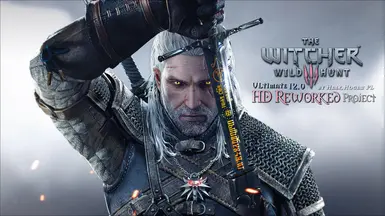Just updated W3 on Steam to try the new Next Gen Update content & quests. I don't have an RTX card so I was going into this update expecting to play with just the old graphics settings.
To my surprise the HBAO setting is missing & the old (ugly) SSAO is the only one available. I can't turn off Sharpening either for some reason. It keeps reverting to low or high. The game has Generally Worse Performance Than Before. I am using the DX11 version btw.
How is it in your end?
To my surprise the HBAO setting is missing & the old (ugly) SSAO is the only one available. I can't turn off Sharpening either for some reason. It keeps reverting to low or high. The game has Generally Worse Performance Than Before. I am using the DX11 version btw.
How is it in your end?