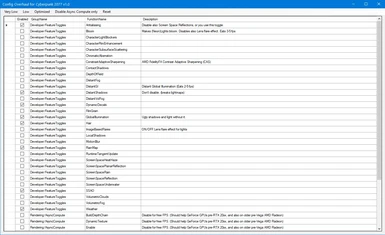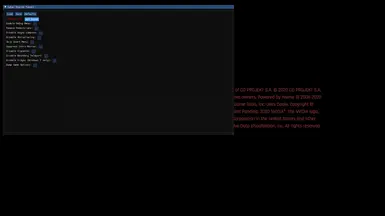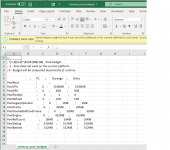I wonder if the upcoming 1.05 PC patch will fix the frame rate drop. I played the first 40 hours without any fps drop and thought I lucked out. With my RTX 2060 Super, I got 30-40fps at 2160p with ray-tracing on, DLSS at ultra performance, and most other settings at high, and I thought, hey, this wasn't so bad! I didn't go far into the story to avoid bugs in the quests, so I did mostly assaults in progress and stuff. But when I got to Lizzie's bar in the main story, that was the first time I noticed sudden frame rate drops. From that point on I got fps drops regularly. It would happen anytime and it didn't matter what I did: in combat, outside combat, in crowded areas or rooms, high or low graphic settings, high or low res, ray-tracing on or off, etc. In areas I had gone to where I didn't get fps drops, I would get it now regularly and reliably. I loaded saved games from the prologue, and I still got fps drops. Restarting the game would fix it temporarily, before seeing another fps drop in another 5-10 minutes of gameplay.
EDIT: GOG Is downloading a 9 GB update as I speak!
EDIT EDIT: Update installed. I'm running the updated game as I speak!!
EDIT x 3: Frame rate drops still occur, sadly.
EDIT: GOG Is downloading a 9 GB update as I speak!
EDIT EDIT: Update installed. I'm running the updated game as I speak!!
EDIT x 3: Frame rate drops still occur, sadly.
Last edited: