Hello,
We are all aware of LOD/draw distance issues within this game, so I tried to dig a bit deeper besides the usual .ini tweaks floating around forums. Please note that I'm not a modder, but I tried to find anything related to LOD setting for this game.
So, using cp77tools first and then WolvenKit and I managed to extract "basegame_1_engine.archive" from "Cyberpunk 2077\archive\pc\content", trying to find anything related to LOD config.
After extraction, I found the following folder, and file "basegame_1_engine\engine\systems\visual_controller_lod_distances.json ".
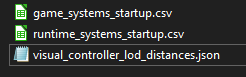
Now, this file is .json, and only 2 kb in size, trying to open with notepad is no go, so I used WolvenKit for a more advanced look inside.
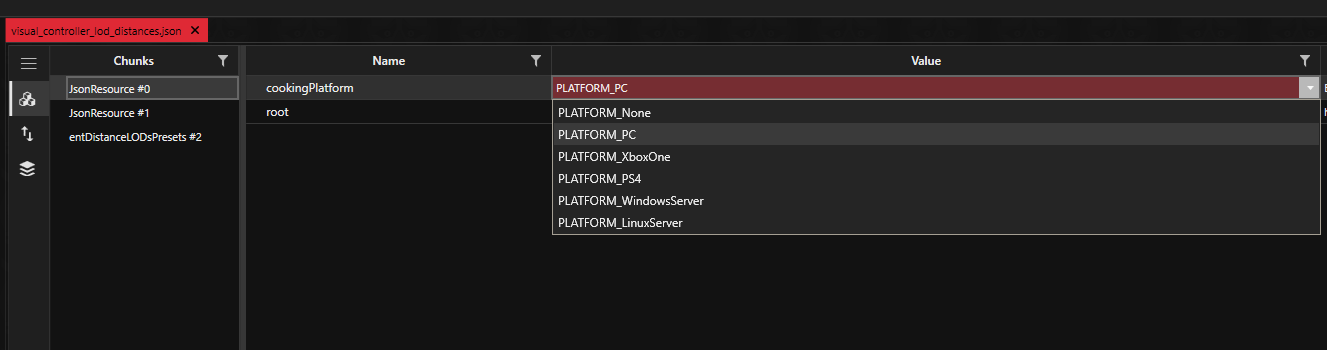
As you can see, it seems to be somewhat related to configurations, as platforms appear.
Then I tried to see the values inside:
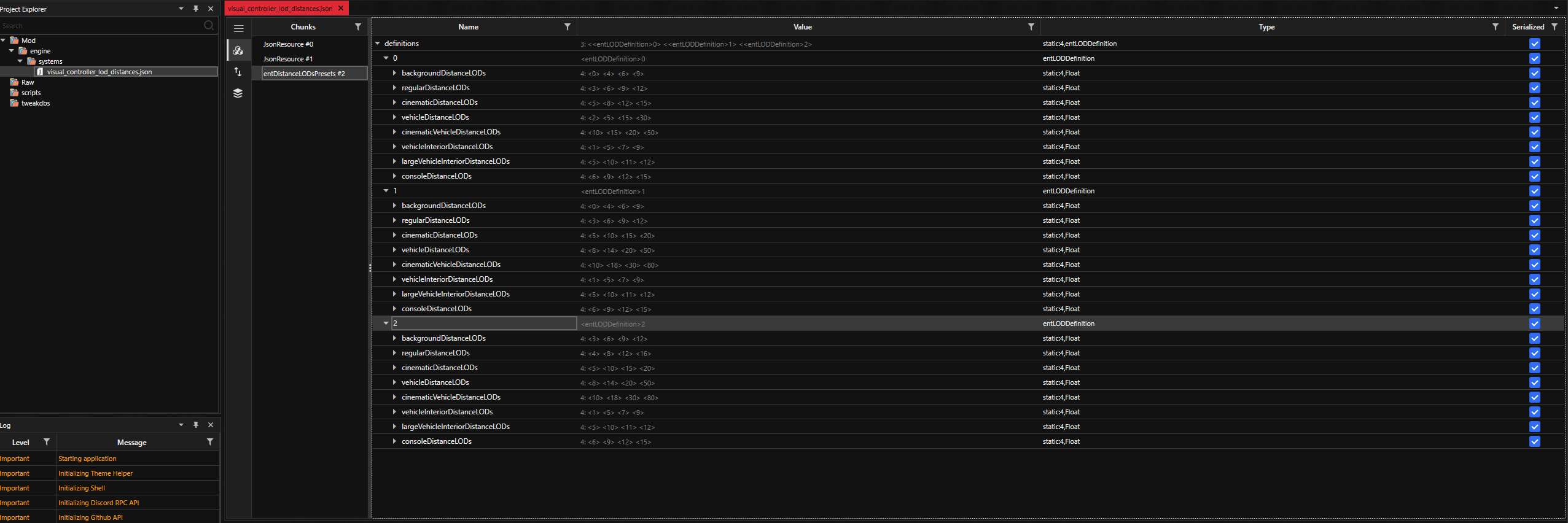
Now, we can see 3 presets, 0-1-2, I assume for in-game values ( Low-Medium-High ) LOD.
I tried to manually increase these values, for preset 2 ( high?) then packed the project and saved the mod.
Unfortunately, when launching the game, no difference was noted to LOD distances, when driving around town. Max settings applied, SSD used for game files.
I don't know if actually this file could affect LOD tweak, or if Wolvenkit mod was working properly.
If there are any more experienced modders out there willing to help with this quest would be great. Maybe someone could dig deeper into game archives and find a solution.
These are my findings so far,
Thank you
We are all aware of LOD/draw distance issues within this game, so I tried to dig a bit deeper besides the usual .ini tweaks floating around forums. Please note that I'm not a modder, but I tried to find anything related to LOD setting for this game.
So, using cp77tools first and then WolvenKit and I managed to extract "basegame_1_engine.archive" from "Cyberpunk 2077\archive\pc\content", trying to find anything related to LOD config.
After extraction, I found the following folder, and file "basegame_1_engine\engine\systems\visual_controller_lod_distances.json ".
Now, this file is .json, and only 2 kb in size, trying to open with notepad is no go, so I used WolvenKit for a more advanced look inside.
As you can see, it seems to be somewhat related to configurations, as platforms appear.
Then I tried to see the values inside:
Now, we can see 3 presets, 0-1-2, I assume for in-game values ( Low-Medium-High ) LOD.
I tried to manually increase these values, for preset 2 ( high?) then packed the project and saved the mod.
Unfortunately, when launching the game, no difference was noted to LOD distances, when driving around town. Max settings applied, SSD used for game files.
I don't know if actually this file could affect LOD tweak, or if Wolvenkit mod was working properly.
If there are any more experienced modders out there willing to help with this quest would be great. Maybe someone could dig deeper into game archives and find a solution.
These are my findings so far,
Thank you
Last edited:



