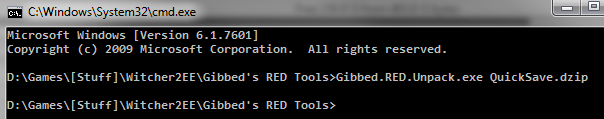Problem unpacking SAV file
Long story short: I would like to swap my talents a bit but I'm unable to extract (unpack) my SAV file using Gibbed's RED Tools Unpack utility. When I use the utility on my SAV file nothing happens at all...
Any ideas as of why this might happen?
edit: Really? An achievement for posting?...
Long story short: I would like to swap my talents a bit but I'm unable to extract (unpack) my SAV file using Gibbed's RED Tools Unpack utility. When I use the utility on my SAV file nothing happens at all...
Any ideas as of why this might happen?
edit: Really? An achievement for posting?...
Last edited: