Hello - I've been a Witcher fan for a while! First game I played was the Witcher 2 and absolutely loved the Witcher 3. I've been waiting for this update since it was first announced and was hoping someone could help me with an issue I've experienced.
Currently, I am playing on a laptop connected to my 4k TV. I play a lot of games on the couch that allow me to change the resolution in game to something my laptop can handle (1440p, 1080p, etc). When I change the resolution in game, they all appear to scale appropriately (Persona 5, Metro Exodus, Horizon Zero Dawn, COD, etc). However, when doing so in the Witcher it shrinks the entire game window down to that resolution. I've tried Full Screen, Windowed, etc and nothing seems to work. Below is a screen capture:
Any help would be greatly appreciated! I'd hate for the fix to be (change your native resolution), because the games I play now do not require this.
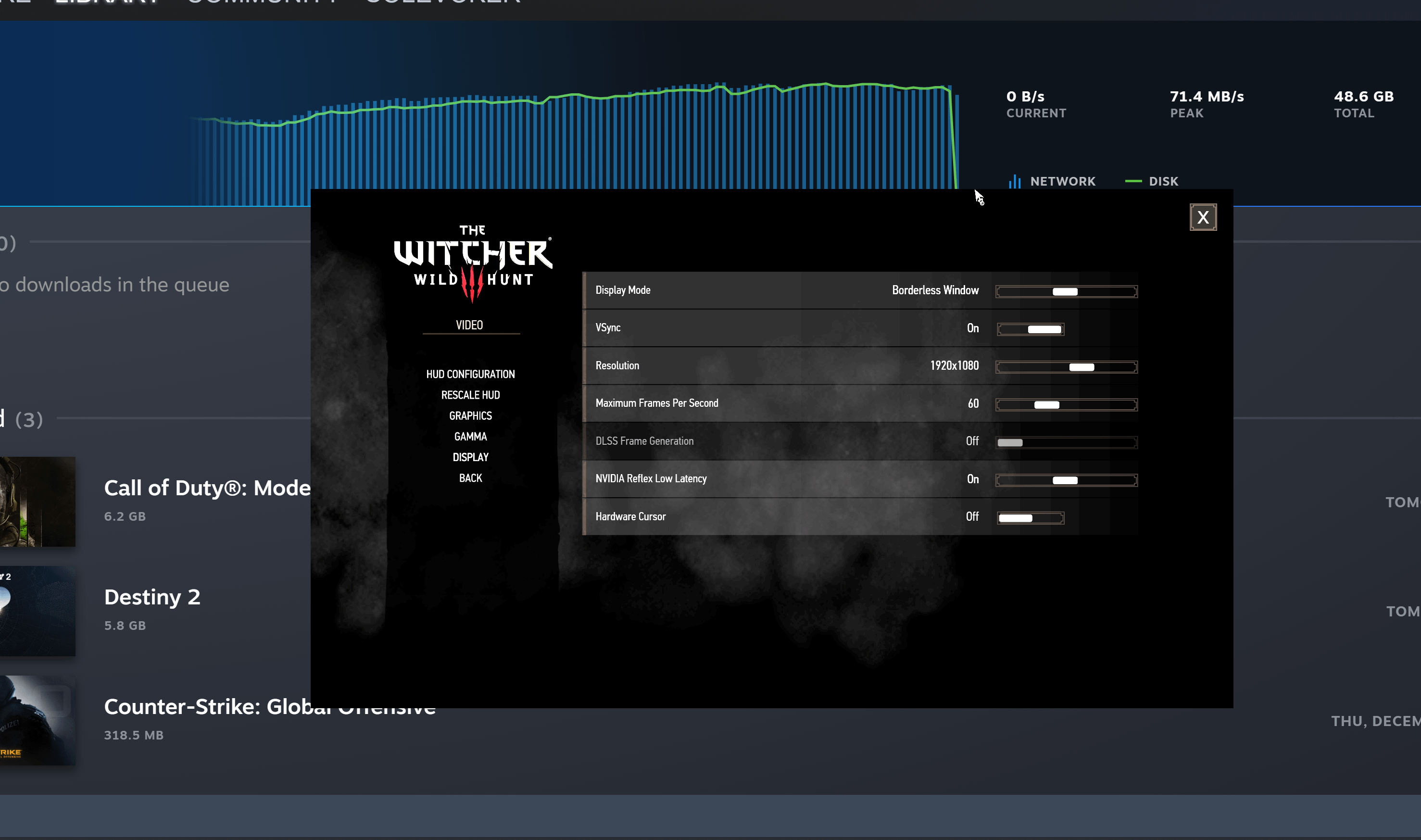
Currently, I am playing on a laptop connected to my 4k TV. I play a lot of games on the couch that allow me to change the resolution in game to something my laptop can handle (1440p, 1080p, etc). When I change the resolution in game, they all appear to scale appropriately (Persona 5, Metro Exodus, Horizon Zero Dawn, COD, etc). However, when doing so in the Witcher it shrinks the entire game window down to that resolution. I've tried Full Screen, Windowed, etc and nothing seems to work. Below is a screen capture:
Any help would be greatly appreciated! I'd hate for the fix to be (change your native resolution), because the games I play now do not require this.



