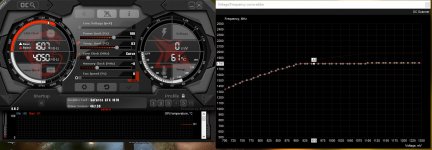So, after patch 1.21 and 1.22, which CDPR claimed to increase performance and stability. Unfortunately, after patch 1.21 and 1.22, my game crashed like crazy. I've contacted CDPR support and they gave me quite a lot of solutions, but none of them work.
So I look it up on the internet and found a thread on GOG forum (https://www.gog.com/forum/cyberpunk_2077/random_crash_to_desktop_due_to_nvidia_driver_crash)
A user said that he has a 5700XT and he undervolted it. The result is no crash.
So, my GPU is an MSI 1070 Duke OC, and while I was playing cyberpunk, the frequency could boost up to 1907 MHz. I triede using MSI Afterburn with the Voltage/Frequency Curve Editor (F5) (the guide is here: https://techie-show.com/how-to-undervolt-gpu/)
I would limit my GPU at 950 mV / 1797 MHz.
And the game has stopped crashing for me. But the trade off is of course the performance. My fps would drop to the point of before patch 1.21, which is around 50-55 fps at Medium-Low.
Attached is the curve that works for my 1070/
So I look it up on the internet and found a thread on GOG forum (https://www.gog.com/forum/cyberpunk_2077/random_crash_to_desktop_due_to_nvidia_driver_crash)
A user said that he has a 5700XT and he undervolted it. The result is no crash.
So, my GPU is an MSI 1070 Duke OC, and while I was playing cyberpunk, the frequency could boost up to 1907 MHz. I triede using MSI Afterburn with the Voltage/Frequency Curve Editor (F5) (the guide is here: https://techie-show.com/how-to-undervolt-gpu/)
I would limit my GPU at 950 mV / 1797 MHz.
And the game has stopped crashing for me. But the trade off is of course the performance. My fps would drop to the point of before patch 1.21, which is around 50-55 fps at Medium-Low.
Attached is the curve that works for my 1070/