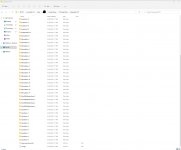Hey,
I can not load saves, because the game does not seem to find my saves (picture included).
However they are in the folder that they should be (picture included).
Continuing the game is possible, and quicksave/quickload works, but that is it.
It worked fine before.
I tried removing all the save files to see if steam finds the folder or not. It did, downloaded and saved all my files right back at the folder (but still not visible ingame).
Also, quicksave and autosave ingame now takes a long, LONG time, compared to what it took before. (it was less than 1 sec, now it is up to 30).
I am using Windows 11.
Anyone have a fix for this?
I can not load saves, because the game does not seem to find my saves (picture included).
However they are in the folder that they should be (picture included).
Continuing the game is possible, and quicksave/quickload works, but that is it.
It worked fine before.
I tried removing all the save files to see if steam finds the folder or not. It did, downloaded and saved all my files right back at the folder (but still not visible ingame).
Also, quicksave and autosave ingame now takes a long, LONG time, compared to what it took before. (it was less than 1 sec, now it is up to 30).
I am using Windows 11.
Anyone have a fix for this?