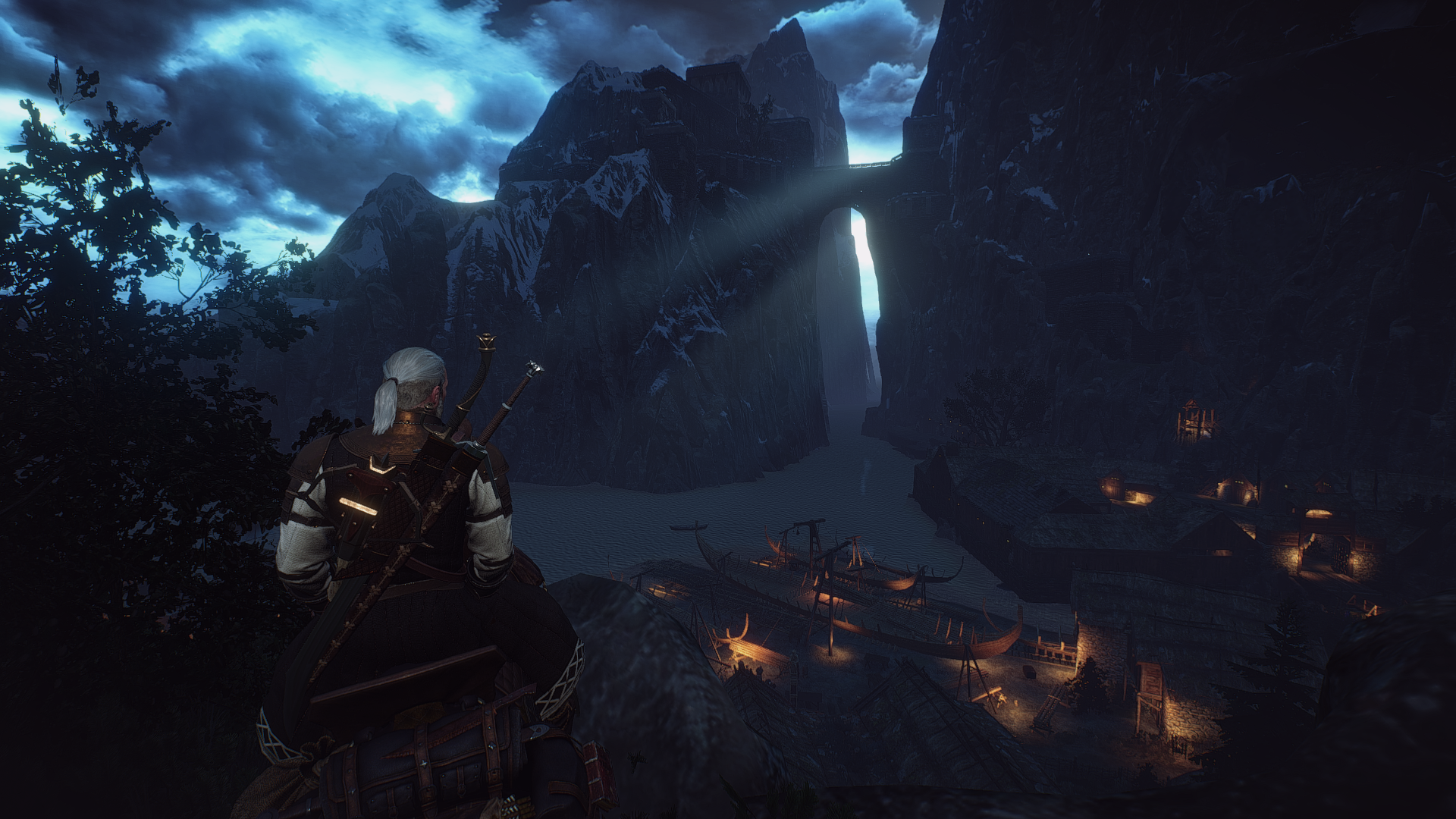I tried the stlm, and no grass ao i probably could have learned to live with.. I really couldn't do it after about a minute though... Blue fog > speedtree.
How much work do you guys do to line up a shot that shows those terrible trees in the right angle? When i look into the distance (playing not shotting) the cardboard trees completely kill it for me. Do you guys have any settings to get good quality at the distance you can now see? Advance thanks for any help.



https://sfx.thelazy.net/games/preset/3742/
How much work do you guys do to line up a shot that shows those terrible trees in the right angle? When i look into the distance (playing not shotting) the cardboard trees completely kill it for me. Do you guys have any settings to get good quality at the distance you can now see? Advance thanks for any help.



https://sfx.thelazy.net/games/preset/3742/