So this was helpful for myself whereas I do not have a Logitech mouse. No amount of uninstalling "Logitech Options" will help me. I use a Microsoft Wireless Mouse 2000 Keyboard/Mouse combo. I did not have the software/drivers installed, who really thinks to do this on some random everyday mouse/keyboard combo with basic usage... Lol But after watching a friend play I realized my scroll capabilities were severely limited. Doing research I found the usual solutions that would not be applicable to myself, so in my IT habits I set out for a solution. Hoping this helps someone else without a Logitech Mouse.
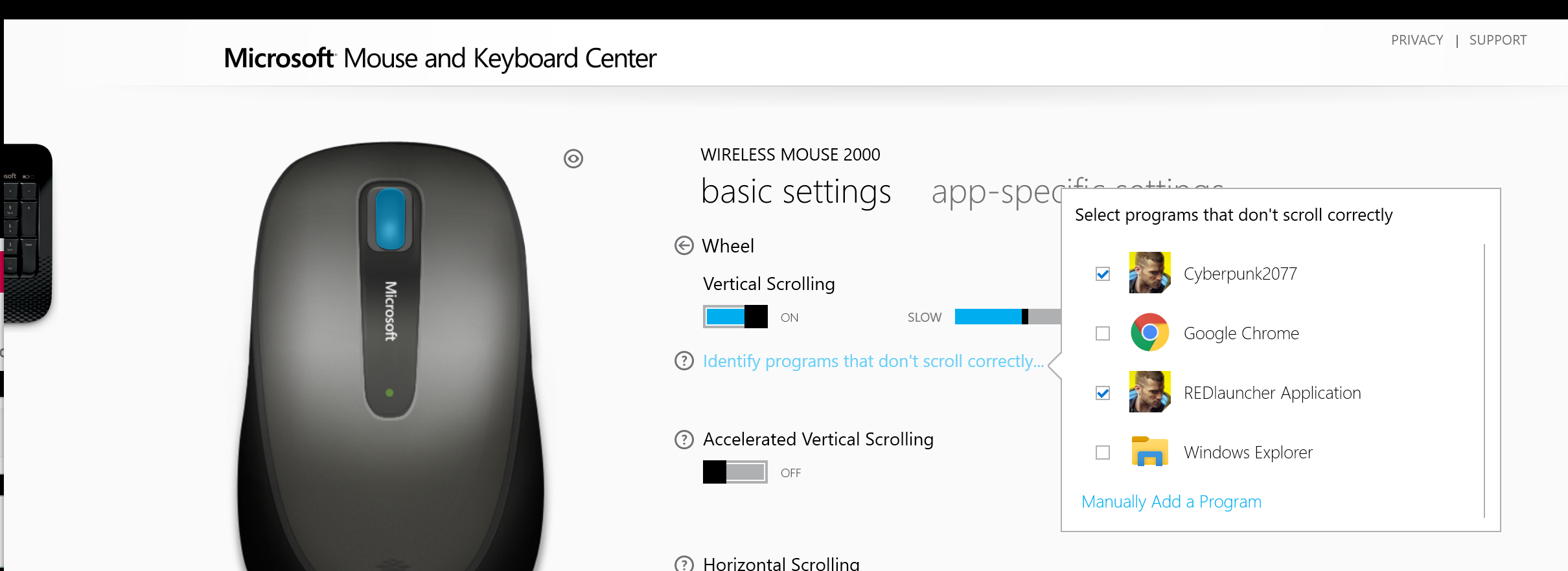
"Identify programs that don't scroll correctly..."
Setting the option for "Identify programs that don't scroll correctly..." in the "Microsoft Mouse and Keyboard Center" helped resolve my issue. Now I can select from the voice prompts, weapons, and zoom in on the map correctly.
FYI, if it means anything, using CyberPunk via Steam.
"Accelerated Vertical Scrolling" or cranking the Vertical Scrolling made things work as well, but made it unusable as it was way too quick, not to mention the windows scrolling overall downside. Ultimately this was the final solution to change the "Identify programs that don't scroll correctly..." No other games show this issue, for example, Borderlands 3.
Oddly enough using the same mouse and keyboard combo within GeForce Now did not have the issues.
"Identify programs that don't scroll correctly..."
Setting the option for "Identify programs that don't scroll correctly..." in the "Microsoft Mouse and Keyboard Center" helped resolve my issue. Now I can select from the voice prompts, weapons, and zoom in on the map correctly.
FYI, if it means anything, using CyberPunk via Steam.
"Accelerated Vertical Scrolling" or cranking the Vertical Scrolling made things work as well, but made it unusable as it was way too quick, not to mention the windows scrolling overall downside. Ultimately this was the final solution to change the "Identify programs that don't scroll correctly..." No other games show this issue, for example, Borderlands 3.
Oddly enough using the same mouse and keyboard combo within GeForce Now did not have the issues.
Last edited:



