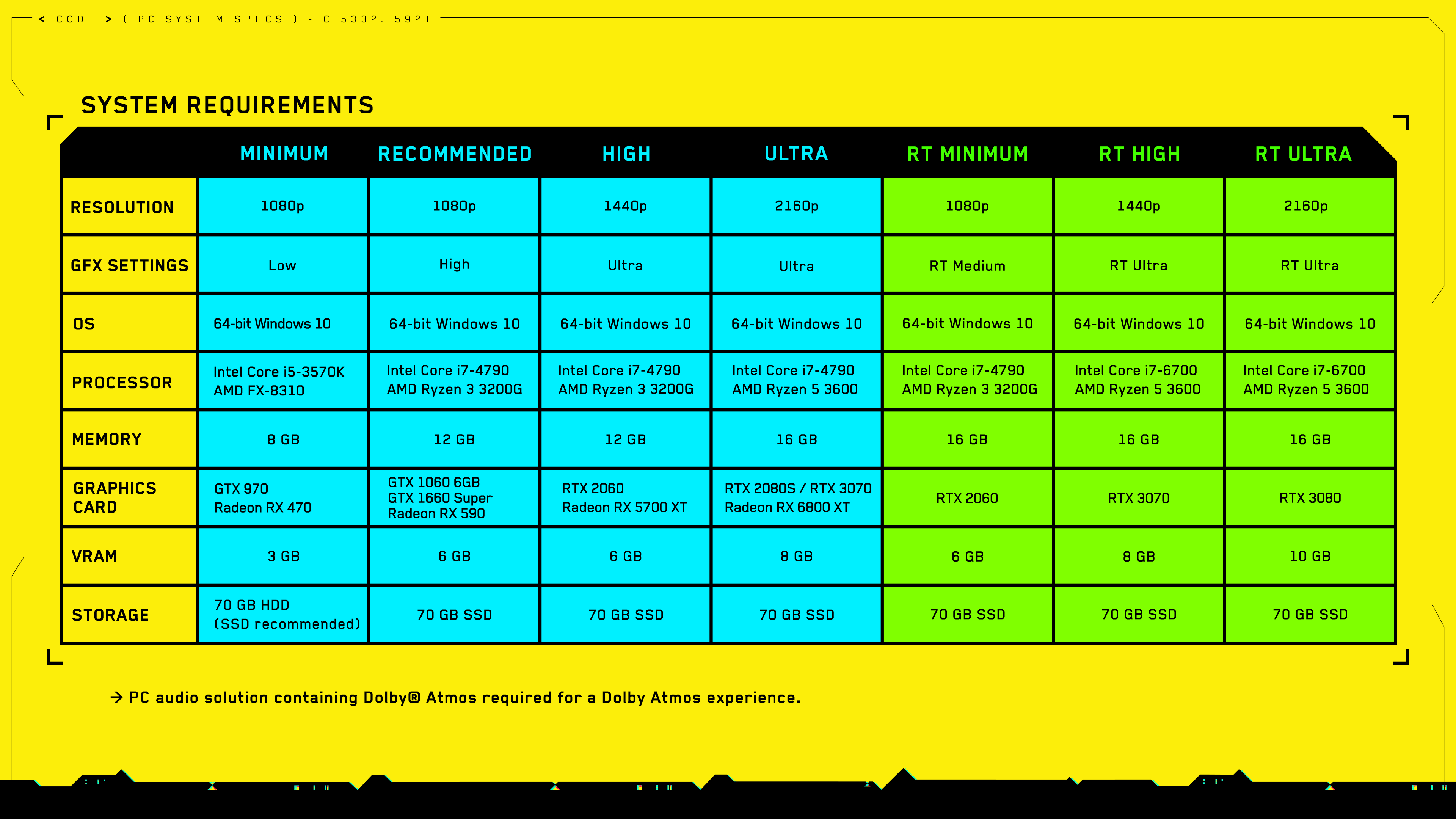Hey, i've been trying to play the game these last days, but the game looks really bad. Some fences ''move'', hair looks really bad, etc...
I have a few examples of what im saying here
I reinstalled the game, gpu drivers, removed full screen optimization, tried the game both with and without raytracing, srr, installed a mod to remove taa and aa and it always looks the same. I can't really play the game looking like that, some textures look really, and i mean really bad. I also fing ghosting arround npcs walking in the street.
I have a i5-4590, rx 66000xt and 8gb of ram.
EDIT: I used the reset my pc option, installed the game and it looks exactly the same
I have a few examples of what im saying here
I reinstalled the game, gpu drivers, removed full screen optimization, tried the game both with and without raytracing, srr, installed a mod to remove taa and aa and it always looks the same. I can't really play the game looking like that, some textures look really, and i mean really bad. I also fing ghosting arround npcs walking in the street.
I have a i5-4590, rx 66000xt and 8gb of ram.
EDIT: I used the reset my pc option, installed the game and it looks exactly the same
Last edited: