Steam cloud owerriten my current save with save files from 12 hours of gameplay ago.
well shіt. Guess there is no way to undo that one
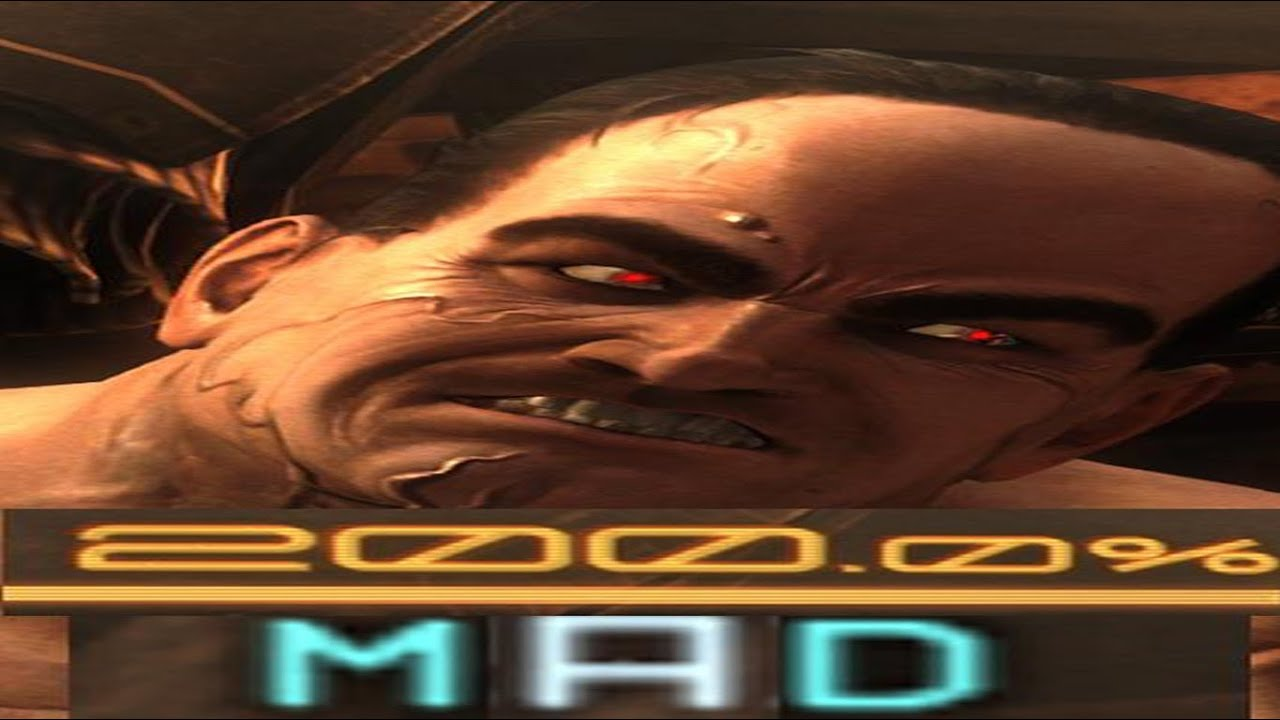
maybe it wasn't Steam cloud after all but kinda who cares. Now after thingking more about it i probably lost more than 12 hours of gameplay . Almost feels as if i want a refound but i want to keep the game.
What should i do, replay all the sidequst again for 12+ or just drop it entierly?
the last save was made 3 days ago
all i was doing is just going through side quest
well shіt. Guess there is no way to undo that one
Post automatically merged:
maybe it wasn't Steam cloud after all but kinda who cares. Now after thingking more about it i probably lost more than 12 hours of gameplay . Almost feels as if i want a refound but i want to keep the game.
What should i do, replay all the sidequst again for 12+ or just drop it entierly?
Post automatically merged:
the last save was made 3 days ago
all i was doing is just going through side quest
Last edited:




