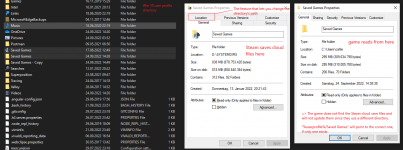Steam's save synced save file directory on Win 10+ and the directory the game is reading them from can mismatch! I assume that the game handles the link incorrectly and does not follow symlinks when attempting to read/save files!
This caused me believing that the game deleted my save files. But I still had 200+mb worth of save files synced and downloaded on my Steam's cloud saves. So, something was wrong and I moved the files to a the directory that does not follow symlinks. And voilà, the save files re-appeared in the game.
Steps to reproduce:
I've attached a picture that hopefully helps you understanding the unusual scenario that I have on my system.
Other games that use that save game directory handle this correctly (e.g. Blizzard in Diablo 2 Resurrected).
TLDR: The game needs to follow symlinks to reach the save game directory, else you can mismatch with Steam's cloud save file location!
This caused me believing that the game deleted my save files. But I still had 200+mb worth of save files synced and downloaded on my Steam's cloud saves. So, something was wrong and I moved the files to a the directory that does not follow symlinks. And voilà, the save files re-appeared in the game.
Steps to reproduce:
- Close the game and Steam.
- When you right click the "Saved Games" directory on Win 10/11, you can change its location. I did that to move as many files to another drive as possible.
- Steam's cloud files use the new location and is happy.
- The game does not read from that location and cannot find the save files anymore.
- If you create a new directory with the name "Save Games" (yes, you can just do that!) and copy over your cloud saves, the game will detect them there.
I've attached a picture that hopefully helps you understanding the unusual scenario that I have on my system.
Other games that use that save game directory handle this correctly (e.g. Blizzard in Diablo 2 Resurrected).
TLDR: The game needs to follow symlinks to reach the save game directory, else you can mismatch with Steam's cloud save file location!