UltraWide monitor support
Hello developers,
Sadly this game doesn't support UltraWide monitors resolutions and game looks ugly with black bars on left and right side. Plz fix this problem. This is how it looks on 2560x1080:

P.S. By the way, same issue with forum too: https://imgur.com/a/VDaYM
Hello developers,
Sadly this game doesn't support UltraWide monitors resolutions and game looks ugly with black bars on left and right side. Plz fix this problem. This is how it looks on 2560x1080:

P.S. By the way, same issue with forum too: https://imgur.com/a/VDaYM
Last edited:



