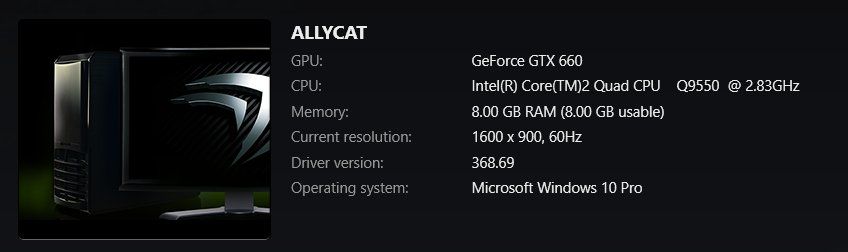Verrenus
After all this time i discovered what made shimmering/aliasing on foliage more unbearable than it should be in my game, even while using TextureMipBias=0. It was the F
orced High Quality 16x Anisotropic Filtering through NVCP (Nvidia Control Panel). I play in 1080p, this tweak doesn't really matter or make a difference for 1440p and higher.
I decided to test the game with its default
AF settings and well, it's bad, true. It improves things but the ground still looks very blurry from certain angles. What i did notice is that it didn't really have an effect on foliage, while the
Forced AF (with the settings recommended on OP) has a pretty noticeable effect, so much in fact that it makes the aliasing on trees and grass increase.
Some experimenting led me to this config:
Anisotropic filtering:
Controlled by Application (My NVCP is on a different language, but i'm pretty sure that's what it says. Also, this obviously means you must have
MaxTextureAnizotropy=16 in your
user.settings file, or Texture Quality in-game set to
Ultra);
Texture filtering - Anisotropic sample optimisation:
Off (This, if left on, reduces quality and introduces some image quirks/extreme shimmer on the ground when you move, noticeable especially on cobblestone/brick roads);
Texture filtering - Negative LOD bias:
Clamp (Choose
Allow for considerably better quality but face the same issues of
Anisotropic Sample Optimization);
Texture filtering - Quality:
High quality (Or
Quality, won't really make a difference if both
Optimisations are off, i think);
Texture filtering - Trilinear optimisation:
Off (Didn't notice any real difference between
On and
Off, but the second option is supposed to bring better quality, so...);
In-game Anti-Aliasing should be ON because of its temporal aspect. Turn it off on 1080p and lower and it will hurt your eyes.
The AF wasn't working when i launched the game, and rebooting my PC made it work (not sure why). I then noticed this config made the shimmering on foliage much more bearable, even at
TextureMipBias=-1! Which makes foliage look great, and not muddy like a value of 0!
Geralt's non-HW beard still shimmers annoyingly during dialogues. I think that up until patch 1.7 the tweak
CinematicModeMipBias=value worked to specifically choose the MipBias of characters, i remember putting it to -2 and Geralt looking like he was covered in glitter. Not sure if it only worked on gameplay and not dialogues, but it definitely doesn't work on anything at all right now.
This was all kinda quick testing because i'm short on time, which means it might just be a big placebo, but i'm pretty sure i noticed real changes