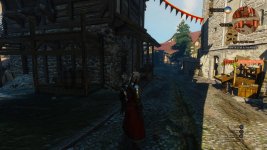The dualshock/Playstation button icons are in the game. CD Projekt didn't lie.
TL; DR
---------
Plug your Dualshock in. Install the drivers using DS4Windows if not installed automatically by your OS (by going to settings. Scrolling all the way to the right and pressing Controller/Driver Setup then pressing the Install the DS4 Driver button.) but make sure to close it after installing the drivers because if you don't the game will think you have a Xbox controller connected. Delete/Rename xinput1_3.dll in x64 folder. Make sure all input mappers are closed. Play The Witcher 3 with Playstation Buttons.
So I did a search and didn't see a thread showing how to do this so I made this one. First CD Projekt RED didn't break their promise. The Witcher 3 does have full support of the Dualshock 4 built in including button icons. I wonder if this has been the case since launch but no one thought to delete the xinput1_3.dll to force The Witcher 3 to see other controllers besides Xbox. I guess judging by my search no one has figured this out and tons of people are asking for a mod. I'm actually surprised that CD Projekt hasn't posted this already honestly. To get the buttons to show in game simply delete and/or rename your xinput1_3.dll in your x64 folder then plug your playstation controller. That's it. Don't use any additional software though, or else it won't work. All the other button mappers work on Xinput and they will make The Witcher 3 think that the Dualshock is a Xbox controller. By deleted the xinput1_3.dll it forces the game to see what other controllers are connected besides an Xbox controller. So if you have your Dualshock plugged in it sees it as a Dualshock like it should. Of course you have to already have your Dualshock drivers installed on your computer first. You could us DS4Windows to install the drivers and then close it. Make sure it is closed though because if you don't The Witcher 3 will see the controller as an Xinput/Xbox device instead of a Directinput device like the Dualshock. If you are worried just rename xinput1_3.dll. All it is though are the calls that Xinput devices such as the Xbox controllers. Having it in the directory with the exe it makes the Witcher 3 think all controllers are Xbox controllers.
TL; DR
---------
Plug your Dualshock in. Install the drivers using DS4Windows if not installed automatically by your OS (by going to settings. Scrolling all the way to the right and pressing Controller/Driver Setup then pressing the Install the DS4 Driver button.) but make sure to close it after installing the drivers because if you don't the game will think you have a Xbox controller connected. Delete/Rename xinput1_3.dll in x64 folder. Make sure all input mappers are closed. Play The Witcher 3 with Playstation Buttons.
So I did a search and didn't see a thread showing how to do this so I made this one. First CD Projekt RED didn't break their promise. The Witcher 3 does have full support of the Dualshock 4 built in including button icons. I wonder if this has been the case since launch but no one thought to delete the xinput1_3.dll to force The Witcher 3 to see other controllers besides Xbox. I guess judging by my search no one has figured this out and tons of people are asking for a mod. I'm actually surprised that CD Projekt hasn't posted this already honestly. To get the buttons to show in game simply delete and/or rename your xinput1_3.dll in your x64 folder then plug your playstation controller. That's it. Don't use any additional software though, or else it won't work. All the other button mappers work on Xinput and they will make The Witcher 3 think that the Dualshock is a Xbox controller. By deleted the xinput1_3.dll it forces the game to see what other controllers are connected besides an Xbox controller. So if you have your Dualshock plugged in it sees it as a Dualshock like it should. Of course you have to already have your Dualshock drivers installed on your computer first. You could us DS4Windows to install the drivers and then close it. Make sure it is closed though because if you don't The Witcher 3 will see the controller as an Xinput/Xbox device instead of a Directinput device like the Dualshock. If you are worried just rename xinput1_3.dll. All it is though are the calls that Xinput devices such as the Xbox controllers. Having it in the directory with the exe it makes the Witcher 3 think all controllers are Xbox controllers.
Last edited: