You are using an out of date browser. It may not display this or other websites correctly.
You should upgrade or use an alternative browser.
You should upgrade or use an alternative browser.
The Saved Game Editor does that -- it COPIES the files into your saved game, but the ones in the folder you unpacked it to are still there.voldric1 said:To be honest though after looking at it I am not sure that it is repacking the saves after I add the new quest file. Because when I go back into the folder after telling it to repack everything the files for the quests and all are still there.
I downloaded your saved game and discovered that you'd uploaded the one where you'd given yourself the last sephirot stone. That won't work. Oh, you'll get the new conversation with Raymond and all of that, but because you jumped the gun on opening the tower, as soon as you go to the Swamp after finishing your final conversation with "Raymond," you'll get the cutscene of you and "Raymond" at the tower. But your body won't actually BE at the tower, you'll still be at the swamp landing. And if you run TO the tower from the swamp landing, you'll find that Azar Javed has put up some walls of fire to trap you inside the area where you're supposed to fight him. But you won't be able to get TO that area, because you're trapped outside it. By giving yourself the last sephirot stone, you've made the game unfinishable.
So I need a copy of the saved game from BEFORE you gave yourself the final sephirot stone, from before you opened the tower before you were supposed to be able to.
Yeah I found that with help a bit ago. Thank you though. And I added the override folder right above the quest folder as indicated in the screen shot that was sent before. I have just noticed though that when I unpacked my save file added the new quest file then hit the repack button all the files are still showing up in my unpack folder like they are still unpacked..could that be the issue? I also sent a link to a zipped file of my save earlier hoping someone else could make heads or tails of it. At this point I am glad I became an Air Traffic Controller instead of a computer programmer when I joined the Marine Corps lmao here is a link to the save file again if anyone wants to take a look and see if they can figure it out.
http://www.mediafire.com/?ait4yj67i24m88u
http://www.mediafire.com/?ait4yj67i24m88u
I guess you didn't see my most recent reply to you. This isn't a problem, don't worry.voldric1 said:I have just noticed though that when I unpacked my save file added the new quest file then hit the repack button all the files are still showing up in my unpack folder like they are still unpacked..could that be the issue?
As I explained in my most recent post, this saved game is unusable, because you've given yourself a sephirot stone that you're not supposed to have yet, and that messes everything up. Upload your saved game from before you gave yourself the last stone, and I'll fix it for you.I also sent a link to a zipped file of my save earlier hoping someone else could make heads or tails of it.
Well, I wouldn't want to have to keep track of dozens of planes at once and try to keep them from colliding, so we all have our strengths!At this point I am glad I became an Air Traffic Controller instead of a computer programmer when I joined the Marine Corps
Yep, that's the right saved game. I've fixed it for you and uploaded it here. It's zipped and inside a folder; you'll need to unzip the folder, take the saved game out of that folder, and put it inside your saves folder.voldric1 said:Sorry about that I thought I had zipped the back up copy of that save file. I made a back up just in case I did mess it up getting the last sephirot this one should be from before I did that.
I tested the fixed version of the game, and it works fine. If it doesn't work for you, we'll need to talk about the location of your Override folder again, but *crosses fingers* with luck, you'll be all set.
Once you've got it working, please post again here and let us know.
Oh, and since you said that the fix didn't work -- when what you meant was that you didn't know where to put your Override folder -- I'd appreciate it if you'd go back to the Witcher Nexus and edit your comment to reflect the fact that the fix DOES work. Thanks!
I just went to MediaFire, and it says that the fixed version of the game hasn't been downloaded yet. You need both the contents of the Override folder AND the fixed version of the saved game to make this work.voldric1 said:Its still not working and I took a pic of the screen where I put the over ride folder. Granted it was taken with a cell phone so forgive the quality.
It works great on my computer, so I know we can get it working on yours.voldric1 said:I unzipped the file deleted the old save then copied this one into the saves folder loaded it went to speak with raymond and all he did was say yes then give me an option to rest or say farewell. Which is exactly what it had been doing so I am not sure what is going on :/
So, let me check on a couple of things:
1. You're sure you loaded the FIXED saved game and not one of your many other saved games? By this point in the game, you'll have a LOT of saves named "Temple Quarter," so you might want to move the contents of your saves folder to another place and leave only the fixed game in your saves folder.
2. The photo of your Override folder shows me the details of a folder, but it doesn't show me which folder all of those details are in. Can you back it up a level or two? If you'll look at my screenshot, you'll see that it shows you that the Override folder is inside the Data folder, and the Data folder is inside the The Witcher Enhanced Edition folder. Since you're using Steam, your configuration will be slightly different, but we still need to make sure you've got the Override folder inside the Data folder.
3. Your Override folder contains ALL of these files and only these files:
ck_js_coryfix1.ncs
ck_js_coryfix1.nss
ck_js_coryhoax.ncs
ck_js_coryhoax.nss
cn_raymond04.dlg
journal.2da
I notice that you have a The Witcher Enhanced Edition folder AND you have a Steam folder, separate from your Witcher folder. I'm thinking that maybe you have TWO installations of The Witcher on your computer, and you're putting your Override folder in the non-Steam installation. But since you're playing on Steam, it doesn't affect that version of the game.voldric1 said:It says I only have 250 k to use so this might take a few posts -___-
So, try this: Open up that Steam folder, then look in the steamapps folder, then in the common folder. See if there's anything Witcher related in that folder.
Edited to Add: I don't have The Witcher on Steam, but I do have a game called Magicka. Here's a screenshot of where the data files for that game are, INSIDE Steam. You can see that those files are under Steam\steamapps\common\name-of-game\Content.
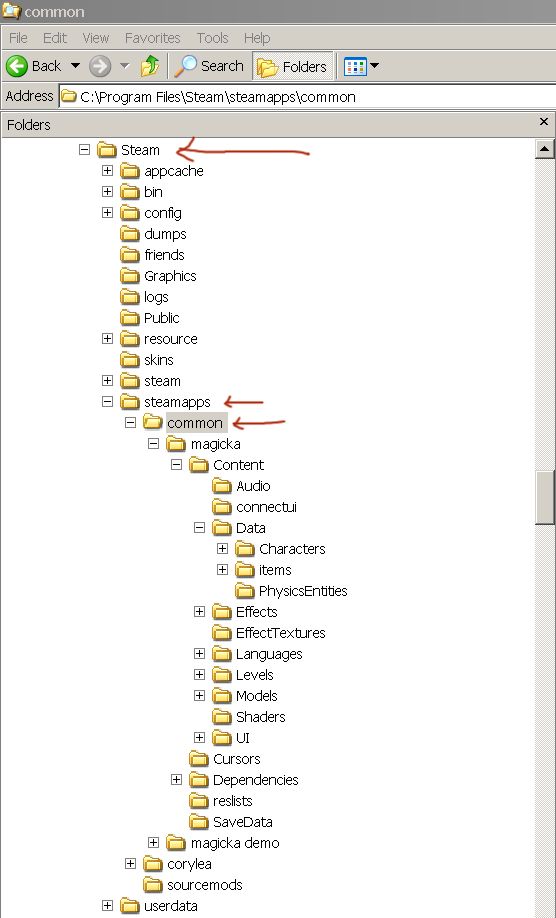
Factory-installed when you bought your computer?voldric1 said:Thank you although how I got two copies of the game on my laptop is beyond me -___-
Yay!It is working now though.
After all we've been through to get this working for you, I expect more cheering.
If I were you, I wouldn't mess with it until I finished the game, unless you're really, really desperate for disk space.I just need to figure out how to uninstall this mysterious other witcher game somehow without messing up what I have.
*smile* Glad to hear it!voldric1 said:Lol trust me I got up and did a little happy dance around the barracks room when it workedThank you.



