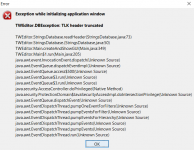Does the editor fail to open all of your saves? The problem you`re having could come from a corrupted save if its only one or two saves. If nothing else upload your save somewhere and post a link to it and i`ll look at it. Alternatively you could try using Djinni to fix your save. But the only thing I don`t know is if Djinni works on Mac. Djinni is in TWEE>system folder.
When was last time you used Djinni? Are you still able to use it? Mine stopped working.
It stopped working for me over a year ago, because it requires connecting to a page on CDPRed's website, but that page was deleted last year making any use of Djinni null and void. It simply does not load any more. I've been trying to find CDPRed's replacement page for it but there does not seem to be one.
One by one all the tools needed to build TW1 mods have vanished. Can't even edit texture files anymore as the last 3D editor that could open a .dds file was GIMP's 2014 version, which has also vanished from download ability online.
The Save File Editor, even though there is a dropbox link to download it from, uses a version of Java that hasn't been available since 2009, so no way to use the Save File Editor if you keep your Java up to date. If your Java is current, the save file editor simply will not load your save files, even uncorrupted.
If you have any links to any tools for editing and modding TW1, that are still usable and functioning, could you please direct me to them? I had them all on my old computer, but it died and no way to access them and when I downloaded everything on my new computer, it downloaded the newest versions with no ability to roll back to older versions. I've not been able to make any new mods for TW1 in over a year and I had so many ideas for more mods for it.
(If you wander in such circles to know of such things, I'm the person who does the Avallac'h and Kalkstein mods - I removed Geralt from the games and play as Avallac'h and Kalkstein; I still do the W3 mods, but had to stop doing the W1 mods due to lack of modding tools that still function and there's no way to get them off the old computer.)
I could likely make a mod to fix the Vizima bug, if I had the tools to edit the game back, once again.
If you (or anyone else) has access to any of the modding tools for TW1 could you please direct me to them? Thank you!