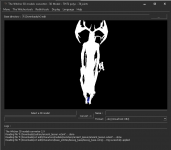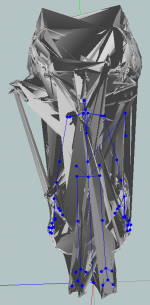No Title
Thanks, I can view the skeleton in fragMotion but I cannot get it to scale correctly without 2 models.
Tried multiple times just importing the skeleton by itself but have not been able to.
Sometimes it looks like the mesh is attached to the rig but due to the mesh size it appears to be stretched.
Update
Imported the leshen twice then the rig loaded with the correct scale but it looks like the model has collapsed in on itself in fragMotion, happens with both b3d and obj but blender loads the obj fine.
Update again
Open Asset Import Library can read it without issue, just trying to export it as something blender will view while keeping the skeleton.
Triple update
No program seems to be able to export the b3d as a format with bones without breaking, managed to export to dae using Open Asset Import but the bone hierarchy is gone.
JLouisB;n10904071 said:Nemomallo
Hi,
I don't understand your issue.
Please give some repro step and test files.
About the collision mesh, it's normal that it doesn't work for a mesh like an archway : it only support conves mesh, an archway is concave.
Concave collision mesh export also doesn't seem possible with the official plugin (I've never been able to do it), so I can't do anything on that
Adam_Williams69
Hi,
Thx I will check your files.
About the export of the rig : OBJ format doesn't support that, and the current Collada exporter neither.
Currently you can only do that with the B3D format, check the documentation
https://github.com/JLouis-B/RedTools...er-2-3D-models
I have to check a newer version of the Assimp library, maybe some progress have been made about that to support more formats for the rigged models in the next version.
Thanks, I can view the skeleton in fragMotion but I cannot get it to scale correctly without 2 models.
Tried multiple times just importing the skeleton by itself but have not been able to.
Sometimes it looks like the mesh is attached to the rig but due to the mesh size it appears to be stretched.
Update
Imported the leshen twice then the rig loaded with the correct scale but it looks like the model has collapsed in on itself in fragMotion, happens with both b3d and obj but blender loads the obj fine.
Update again
Open Asset Import Library can read it without issue, just trying to export it as something blender will view while keeping the skeleton.
Triple update
No program seems to be able to export the b3d as a format with bones without breaking, managed to export to dae using Open Asset Import but the bone hierarchy is gone.
Attachments
Last edited: