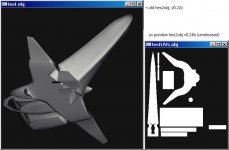At present my code to load the bones is based on the code of Szadradek123's blender script, so there will be the same problems, but I will try to improve it the futur.
The main problem of the bones with this script is that the hierarchie of the bones is based on a pre-defined hierarchie based on the names of the bones, but the good and robust solution consist to read the hierarchie directly from the w2ent file (but it's more difficult).
The main problem of the bones with this script is that the hierarchie of the bones is based on a pre-defined hierarchie based on the names of the bones, but the good and robust solution consist to read the hierarchie directly from the w2ent file (but it's more difficult).