@Marcin Momot , I'd like to discuss this shot as it showcases some additional aesthetic problems the UI is exhibiting, knowing all too well this is WIP.
1. You've got no less than
10 different areas where info is displayed and scattered in. Couldn't some of them be made to conflate?
2. On the right side of the screen, under «Base», you find two columns. Why is text size different in them? Why isn't the gutter, the space between the two columns, proportional to the text size? That gutter is too wide for columns that are right and left justified.
4. Beneath you find an info box titled «Vitality» that explains what vitality is. Why is the explanation given more emphasis than the actual numbers, especially since player will have learned what vitality is five minutes into the game? Should he need a reminder, placing the mouse cursor atop «Vitality» could display an infotip. Alternatively, a glossary might do the trick. Either way, we'd get rid of such a redundant and cluttering piece of info.
5. On the left side, you find the weapons inventory grid and, beneath, respctive stats. This is awkward, as the most ´natural and comfortable eye motion would be akin to reading, from left to right, not downward. When the player is going through the inventory, stats are likely to be the most relevant info. So why pick the bottom left corner to display them, when that area ranks rather low in terms of visual hierarchy?
6. The composition is leaning towards symmetry, with Geralt's model occupying the central axis, and with one panel to his left and another to his right. If so, why is the bottom navigation «change tab...Change page...Navigation (etc.)» right justified instead of cantered? To further compound the inconsistency, top navigation «Inventory...Map. Journal» is left justified. This is extremely confusing.
7. Why isn't «Crossbow» vertically aligned with «Vitality»?
8. Why aren't armour and equipment slots vertically aligned? Why is there a mismatch between the two columns, like in «steel sword / trophy» and «silver sword / ranged weapon»?
9. Descriptions and Icons. Why use both? Either icons are self-explanatory and thus dispense with descriptions, or they're not, and need a makeover. Tooltips could be useful, so that we'd get rid of descriptions.