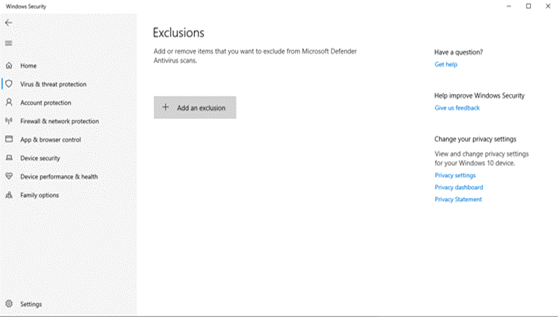Hi everyone,
So is the "Report a visual glitch" supposed to be just reporting or are they supposed to help you fix the issues? I have been recently encountering severe visual glitches like texture bugs, missing geometry, LOD issues and odd colourful light sparkles. The part that makes no sense is that they happen now much more than at release. If you are curious this is the thread I made for the most common ones I see - https://forums.cdprojektred.com/index.php?threads/odd-texture-glitches.11110100/
After I reported the glitches they only asked me to provide additional information about them and then complete silence. It's been 2 weeks since. Do they need time to work on them? Are they trying to recreate the bugs? Are they supposed to help fix them or did they decide to ignore the case?
I know they most likely get a lot of reports but it would be nice if they let you know if they will help or if they are working on it.
So is the "Report a visual glitch" supposed to be just reporting or are they supposed to help you fix the issues? I have been recently encountering severe visual glitches like texture bugs, missing geometry, LOD issues and odd colourful light sparkles. The part that makes no sense is that they happen now much more than at release. If you are curious this is the thread I made for the most common ones I see - https://forums.cdprojektred.com/index.php?threads/odd-texture-glitches.11110100/
After I reported the glitches they only asked me to provide additional information about them and then complete silence. It's been 2 weeks since. Do they need time to work on them? Are they trying to recreate the bugs? Are they supposed to help fix them or did they decide to ignore the case?
I know they most likely get a lot of reports but it would be nice if they let you know if they will help or if they are working on it.