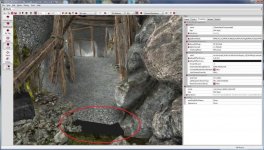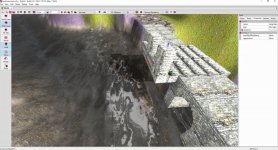Hello again
balinking
I will try to answer your questions maybe add some screens later if I have time.
1. Yes, different meshes have different drawing distances, you can change those in the mesh editor
window
just open the mesh in the asset browser (
double click on the mesh) and go to the panel Properties and change the autohidedistance to the value you want. The value 0 means it will never be hidden. You can measure distances in your world with the Ruler Tool (,which you find under tools).
I would always advice to make a copy of the mesh( or files in general, especially entities) you want to edit and edit the copied file not the original file. If you change the values in the original file you probably forget the value or make a mistake and this could be problematic (for example in performance)
2. You can change the value using two different methods:
- select the mesh go at the panels to properties search for overrideMeshShadowRenderingDistance click to activate it
(normally it's false) then look one line up at shadowRenderingDistance and change the vales to one of the presets e.g. ESRD_High70. This will only change the settings on the selected but you can multiselect meshes and change so all their values at the same time.
- open the mesh editor go to properties search for shadowRenderingDistance and change the value there. This will change the settings of the mesh globally for every world you use the mesh. This can be problematic (e.g. performance, because you probably have to adjust the rendering distance if it is set too high and it takes more time, if you just want to test different drawing distances.)
3. I have experienced the same problem, normal PrtScrn does not work. I 've tried the game bar Win+G and took a screenshot. The hotkey ( of the game bar) for screenshots worked also Win+Alt+PrtScrn. you find the screenshots in the folder C:\Users\[insert your user name]\Videos\Captures.
4. I don't think that there is a tutorial about particle effects. But I could write about some basics or explanation of the parts they are made of. Though it would be nicer too have precise questions.
5. There are waterfall particles and also waterfall meshes, what kind of waterfall do you mean how to edit the meshes or the particles?
I hope I've answered your question. If something won't work just ask.
Greetings Nemo