Hi,
I have a problem. Playing Witcher 3 (again) and have some issues I had years ago (on a different PC btw). Sometimes, when I enter an area, the monitors went black and the PC locks completely. Only way is to press reset and restart Windows. These crashes are reproducable, means, that when I load a savegame, and enter that area again, the PC crashes again. Sometimes the game just crashes to desktop. BUT also this problem disappears over time, meaning, that when I quest somewhere else, the area is - later - accessable.
The first area I had problems with was in Velen, Devils Pit. The second I reached the gate, the PC crashed. Later, after i finished some quests somewhere else, a quest led me to that area (could'nt possibly do that level because of the needed character level, but I wanted to check if the bug is still there, because it would be bad if this would lead to a unsolvable quest). I was able to enter the Pit, but then the PC crashed again when I came close to the dungeon entrance.).
I quested again somewhere else and now I found another area this happens: the small island south of Fyke Island. There are three chests in the water. 1 with the gear receipe, another one right next to it and the third is a quest chest (quest given by the corps that is lying on that island). I'm able to drive my ship over that area, but the game/PC crashes whenever I try to dive down there.
when the screen turnes green, the game crashes back to desktop
I have/use mods, but this problem stays with and without mods, in fact, I had no mods running during the first crashes... and for the video no Mods are used and also game is not started via steam
System:
Windows 10 Build 18363 (moist recent)
Most recent AMD Chipset-Drivers
AMD 2700x on MSI x470 Gaming M7 AC (no OC)
16 Gig DDR4 Ram (no OC)
Sapphire 5700xt Pulse (no OC), Drivers 20.1.1
Background-Soft:
Logitech G Hub
Killer Control Center
Display Fusion
Steam (Overlay is activated, but crash also happens when Overlay is deactivated)
File integrity: checked
deinstalled/reinstalled: checked
No third party antivirus that could be the problem: checked
Help pls
EDIT: why does the crashinfo-files have 2020-00-17 as date? shouldn't it be 2020-01-18? and why is also the hour timestamp wrong?
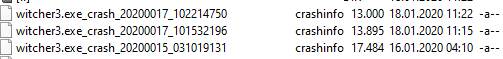
I have a problem. Playing Witcher 3 (again) and have some issues I had years ago (on a different PC btw). Sometimes, when I enter an area, the monitors went black and the PC locks completely. Only way is to press reset and restart Windows. These crashes are reproducable, means, that when I load a savegame, and enter that area again, the PC crashes again. Sometimes the game just crashes to desktop. BUT also this problem disappears over time, meaning, that when I quest somewhere else, the area is - later - accessable.
The first area I had problems with was in Velen, Devils Pit. The second I reached the gate, the PC crashed. Later, after i finished some quests somewhere else, a quest led me to that area (could'nt possibly do that level because of the needed character level, but I wanted to check if the bug is still there, because it would be bad if this would lead to a unsolvable quest). I was able to enter the Pit, but then the PC crashed again when I came close to the dungeon entrance.).
I quested again somewhere else and now I found another area this happens: the small island south of Fyke Island. There are three chests in the water. 1 with the gear receipe, another one right next to it and the third is a quest chest (quest given by the corps that is lying on that island). I'm able to drive my ship over that area, but the game/PC crashes whenever I try to dive down there.
I have/use mods, but this problem stays with and without mods, in fact, I had no mods running during the first crashes... and for the video no Mods are used and also game is not started via steam
System:
Windows 10 Build 18363 (moist recent)
Most recent AMD Chipset-Drivers
AMD 2700x on MSI x470 Gaming M7 AC (no OC)
16 Gig DDR4 Ram (no OC)
Sapphire 5700xt Pulse (no OC), Drivers 20.1.1
Background-Soft:
Logitech G Hub
Killer Control Center
Display Fusion
Steam (Overlay is activated, but crash also happens when Overlay is deactivated)
File integrity: checked
deinstalled/reinstalled: checked
No third party antivirus that could be the problem: checked
Help pls
EDIT: why does the crashinfo-files have 2020-00-17 as date? shouldn't it be 2020-01-18? and why is also the hour timestamp wrong?
Attachments
Last edited:



