Witcher 3 Next Gen DX12 mode with RT On is very VRAM Heavy. It can adress maybe more then ~ 16GB VRAM to your GPU.
Becaus of that RT On in some areas could be unplayable on GPU with lower then 16GB VRAM memory (or even them can sometimes happend this issue ).
My laptop Asus TUF Gaming A15 FA506 config:
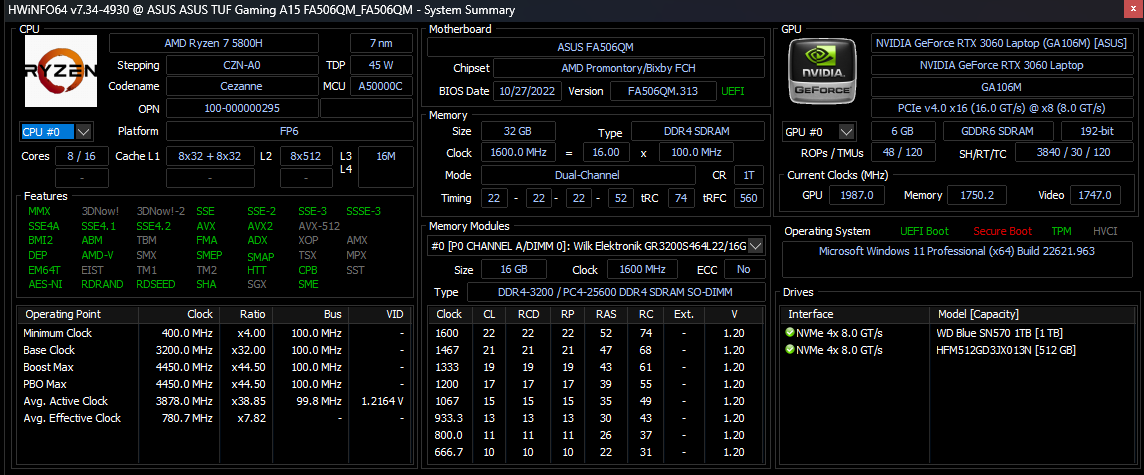
When i start game with RT On + optimized RT (with default settings it's even worse) end after while of runing around in not memory heavy areas my FPS holds stady around 50 FPS and my GPU 6GB VRAM is load around 90%, GPU PCI-e Bus load is around 20%:
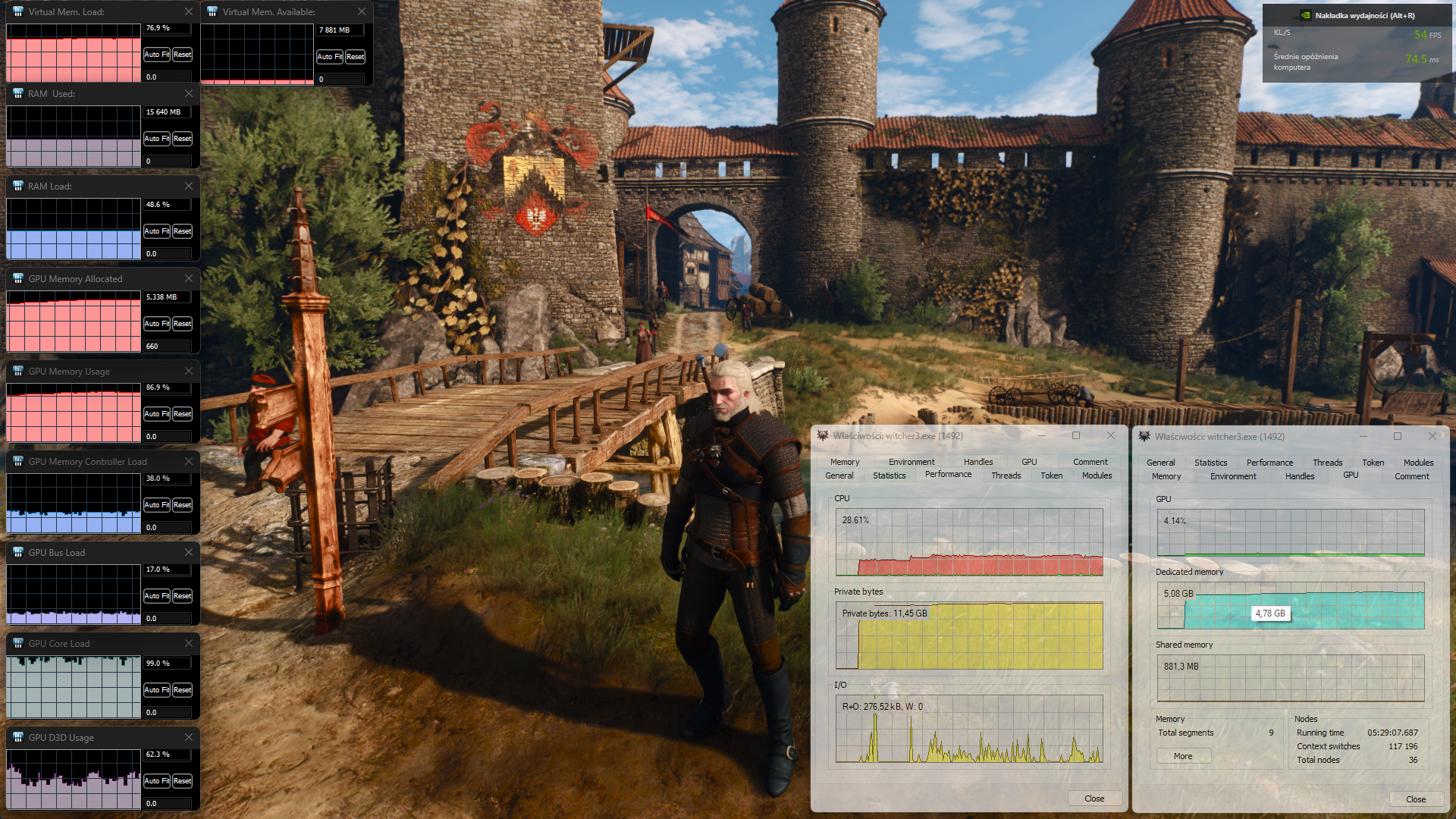
But when I go to e.g. Novigrad center then after while my GPU VRAM is gets overload around 95% near maximum, and form that point game starts leaks data to shared memory of W3 and game process will starts growing, thats causing GPU PCI-e Bus overload to around 60-70% and then FPS starts stuttering with heavy drop to ~20:
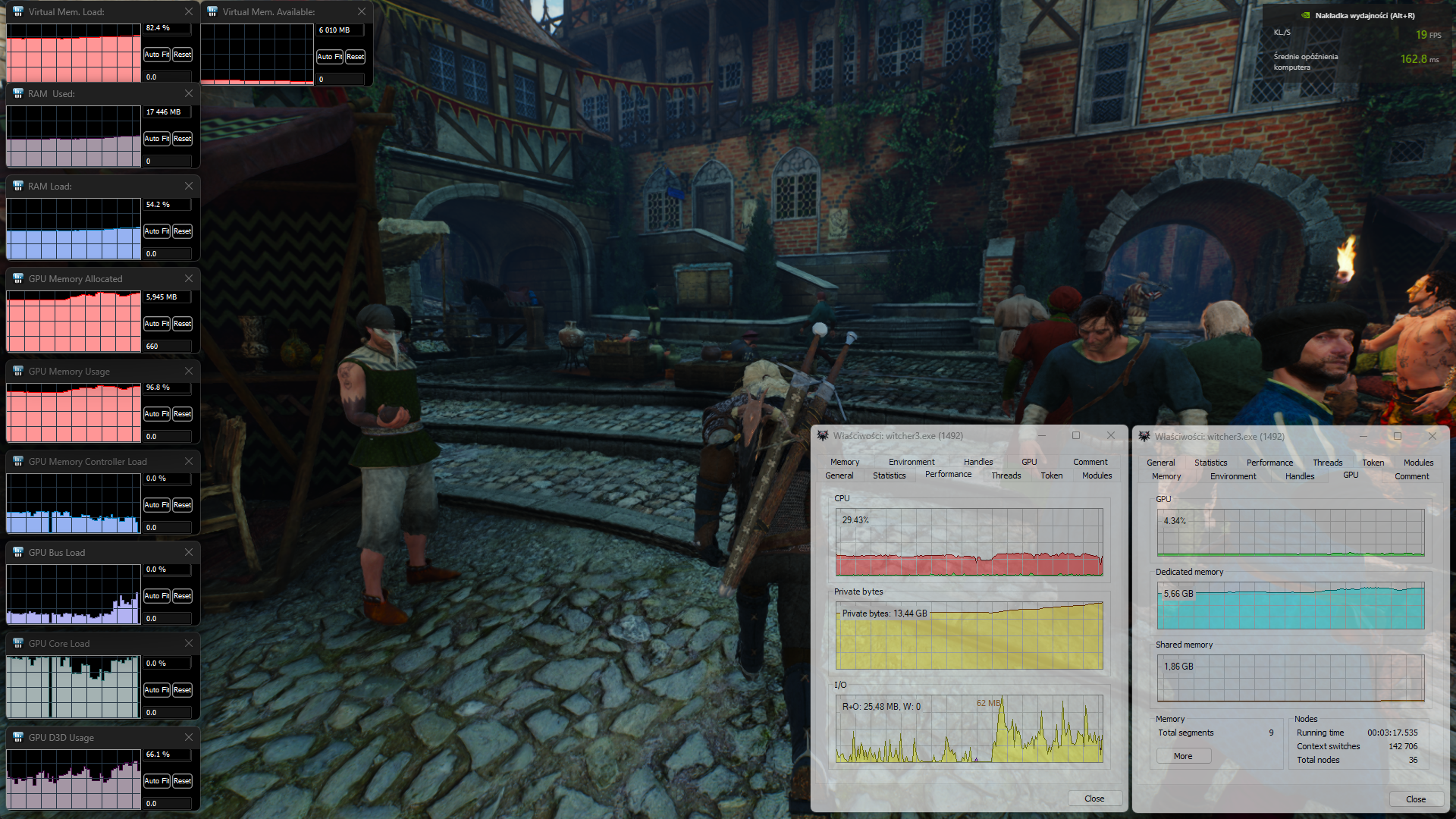
and time after time runing around FPS will drops to even worse to few frames/s with horrible stuttering:

When I returned to the starting point FPS won't recover even if VRAM usage is lowered, still GPU Bus PCI-E will be overload, same shared memory:
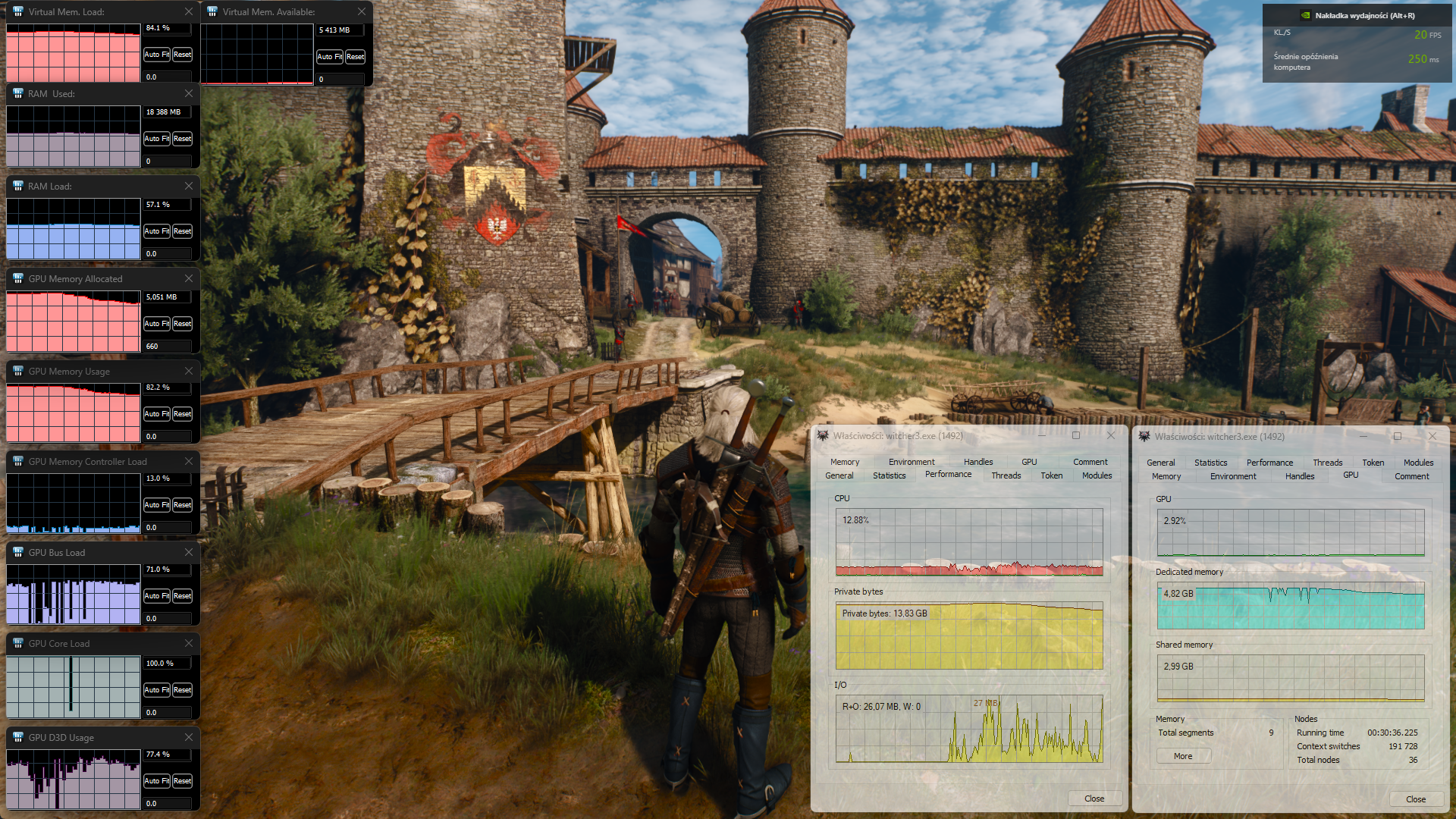
This problem won't stop till restart game.
It no fix for that, but I notice only slight improvement when i change virtual memory size from Auto to e.g. 32 GB and when i enabled Resizable BAR Support in Nvidia profile inspector.
If you have same problem, then check if ur graphic card working on full PCI-E Bus interface x16, otherwise it will throttle PCI-E Bus throughput like in my example.
in my laptop is limited more then half, it should be PCI-E x16 4.0, but i it's only x8 3.0 becaus of AMD chipset idea... (maybe if i remove one of two SSD m.2 it will be x16, i have to try it).
EDIT: Memory leak can be fixed! More info here:

 forums.cdprojektred.com
forums.cdprojektred.com
Becaus of that RT On in some areas could be unplayable on GPU with lower then 16GB VRAM memory (or even them can sometimes happend this issue ).
My laptop Asus TUF Gaming A15 FA506 config:
When i start game with RT On + optimized RT (with default settings it's even worse) end after while of runing around in not memory heavy areas my FPS holds stady around 50 FPS and my GPU 6GB VRAM is load around 90%, GPU PCI-e Bus load is around 20%:
But when I go to e.g. Novigrad center then after while my GPU VRAM is gets overload around 95% near maximum, and form that point game starts leaks data to shared memory of W3 and game process will starts growing, thats causing GPU PCI-e Bus overload to around 60-70% and then FPS starts stuttering with heavy drop to ~20:
and time after time runing around FPS will drops to even worse to few frames/s with horrible stuttering:
When I returned to the starting point FPS won't recover even if VRAM usage is lowered, still GPU Bus PCI-E will be overload, same shared memory:
This problem won't stop till restart game.
It no fix for that, but I notice only slight improvement when i change virtual memory size from Auto to e.g. 32 GB and when i enabled Resizable BAR Support in Nvidia profile inspector.
If you have same problem, then check if ur graphic card working on full PCI-E Bus interface x16, otherwise it will throttle PCI-E Bus throughput like in my example.
in my laptop is limited more then half, it should be PCI-E x16 4.0, but i it's only x8 3.0 becaus of AMD chipset idea... (maybe if i remove one of two SSD m.2 it will be x16, i have to try it).
EDIT: Memory leak can be fixed! More info here:

Witcher 3 NG Ray Tracing - GPU PCI-E Bus / VRAM Overload cause of FPS drop/stuttering issue - FIX'ed!
Solution to Memory leak issue : In GPU Control Panel in 3d settings choose Witcher3.exe (from
Last edited:




