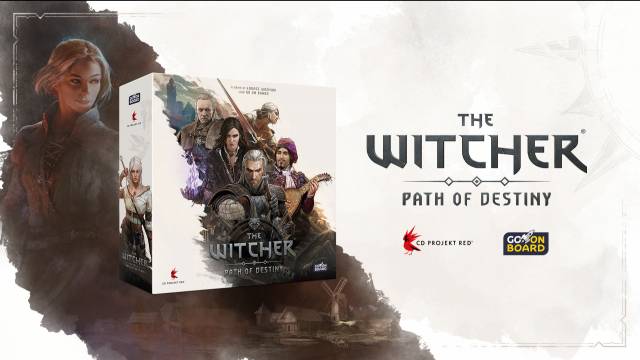If you can't wait to get your hands on the editor for The Witcher 3: Wild Hunt, we have some great news for you! Starting today you can sign up to try it out yourself in the official Playtest on Steam.
The Witcher 3 REDkit is a comprehensive modding tool for The Witcher 3: Wild Hunt we're currently developing. It is based on the same set of tools that were used by our developers to create the game and should allow for nearly limitless freedom in modding it. REDkit will be available free of charge for all owners of The Witcher 3: Wild Hunt on PC and it's scheduled to release later this year.
In order to sign up, simply navigate to
the store page of The Witcher 3 REDkit on Steam and request access.
Playtest access will be distributed in batches. After receiving access "The Witcher 3 REDkit Playtest" will appear in your Steam Library. Remember that the editor will require The Witcher 3: Wild Hunt game files in order to work properly, so make sure you have it installed too!
Playtest is available on Steam only. Don't worry though, you can still test it, because Playtest will work on game files regardless whether you bought it on Steam or not. Once The Witcher 3 REDkit is ready, we plan to release it on GOG and Epic Games Store too!
We hope that you'll have a great time testing and everything will be going smoothly for you, but please keep in mind that you'll be running a beta version of the tool and might encounter some issues. Should you run into something serious trouble, you can report it to us using a dedicated form on our Tech Support website:
http://thewitcher.ly/REDkit_report
Once you get the chance to try the tool out, we invite you to share your feedback with us — you’ll find a built-in button in REDkit taking you to a survey, but you can also share your thoughts on:
We can't wait to hear what you think about it!
But wait... That's not everything you can help us test!
The Witcher 3: Wild Hunt - Steam Workshop Beta
Alongside the modding tools we're also working on enabling the Steam Workshop for The Witcher 3: Wild Hunt. You can help us check the update by participating in the dedicated Beta.
WARNING: Before participating, make sure to back up your saves!
Steam Workshop Beta testing and The Witcher 3 REDkit Playtest are related to each other, but completely separate. You don't need to participate in both and you can try out the Beta without signing up for Playtest, just as well as you can run Playtest while not participating in Beta.
In order to enable access to the Steam Workshop of The Witcher 3: Wild Hunt, you'll need to join a
dedicated group on Steam.
Once you're a part of it, all you need to do is find The Witcher 3: Wild Hunt in your Steam Library, go to Properties > Betas and select "workshop_test" from the drop-down list. Once this is done, the game should update automatically.
Have fun!

 forums.cdprojektred.com
forums.cdprojektred.com