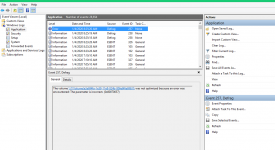I have the witcher 2 on steam, and whenever trying to launch the game, the launcher opens, and after clicking "Launch game", the wolf logo comes up, the game doesn't launch, and after about 10 minutes the launcher opens up again.
I just bought this game about 2 weeks ago and it hasn't worked since, I've been trying to open it almost every day and I've tried almost everything I could think of (Reinstalling and opening with anti-virus off, opening from gog launcher, changing redist to rredist.OLD, heck I even uninstalled and reinstalled my whole virtual c++ software 2009-2019).
I opened a support ticket a week ago, and they still haven't answered (I even sent another one 3 days ago, because maybe I wrote the email wrong but still nothing).
help please : (
dxdiag file attached.
thanks,
doxi
I just bought this game about 2 weeks ago and it hasn't worked since, I've been trying to open it almost every day and I've tried almost everything I could think of (Reinstalling and opening with anti-virus off, opening from gog launcher, changing redist to rredist.OLD, heck I even uninstalled and reinstalled my whole virtual c++ software 2009-2019).
I opened a support ticket a week ago, and they still haven't answered (I even sent another one 3 days ago, because maybe I wrote the email wrong but still nothing).
help please : (
dxdiag file attached.
thanks,
doxi
Attachments
Last edited: