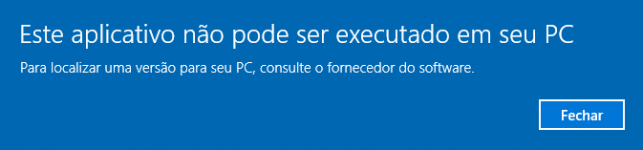Problema ao baixar/instalar o GOG Galaxy
Olá,
meu problema não é com o GWENT em sí, ele está relacionado a plataforma do game. Eu tive um problema após o update do GOG onde ele não finalizava a instalação, logo, resolvi desistalar o programa e baixá-lo novamente. Porém, quando eu fiz o download do GOG Galaxy e tentei instalar o Windows 10 acusou que o programa não pode ser executado no meu PC.
View attachment 79580
Olá,
meu problema não é com o GWENT em sí, ele está relacionado a plataforma do game. Eu tive um problema após o update do GOG onde ele não finalizava a instalação, logo, resolvi desistalar o programa e baixá-lo novamente. Porém, quando eu fiz o download do GOG Galaxy e tentei instalar o Windows 10 acusou que o programa não pode ser executado no meu PC.
View attachment 79580