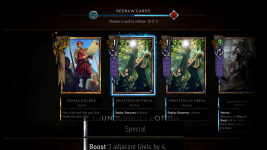You are using an out of date browser. It may not display this or other websites correctly.
You should upgrade or use an alternative browser.
You should upgrade or use an alternative browser.
Firstly, try to verify / repair the installation. What platform are you using?
If that doesn't fix it, can you try to recreate this a few times? See if you can screenshot the issue when it occurs. Sending it into CDPR would be the next step, but it would be great if you could find a pattern to it occurring.
https://www.playgwent.com/en/contact-support
If that doesn't fix it, can you try to recreate this a few times? See if you can screenshot the issue when it occurs. Sending it into CDPR would be the next step, but it would be great if you could find a pattern to it occurring.
https://www.playgwent.com/en/contact-support
Card stuck in the middle of the screen
After playing Shani and resurrecting she got stuck in the middle of the screen. I had her bring back the gold trebuchet that's sitting on the back row but she's still sitting in the middle of the board. She went to her normal place when I played my next card.
After playing Shani and resurrecting she got stuck in the middle of the screen. I had her bring back the gold trebuchet that's sitting on the back row but she's still sitting in the middle of the board. She went to her normal place when I played my next card.
Attachments
Haven't you heard? That's a new NG ability called Fog of War. It clouds the opponent's view.
Seriously, though. Bug reports like these have been popping up every now and then. No clear indication as to when it happens and what causes it.
EDIT: Accidentally found one of the (many) threads: http://forums.cdprojektred.com/foru...72390-shani-stuck-in-the-middle-of-the-screen
Seriously, though. Bug reports like these have been popping up every now and then. No clear indication as to when it happens and what causes it.
EDIT: Accidentally found one of the (many) threads: http://forums.cdprojektred.com/foru...72390-shani-stuck-in-the-middle-of-the-screen
Last edited:
Game got stuck when pulled out card
Hi Team,
game around 12:20 CET today. I've pulled out Yeneffer and when screen to choose came it was blank. So no option to be chosen for Unicorn or Chironex. On attached screen game chosen Chironex for me though I was able to click on hide/show cards for first couple seconds after that time game was not responding on any click from my side. It was just timing out my turns. When I've let it go to 3rd round situation did not change/reset... only option was to kill whole game and restart... with lost game obviously
I was able to click on hide/show cards for first couple seconds after that time game was not responding on any click from my side. It was just timing out my turns. When I've let it go to 3rd round situation did not change/reset... only option was to kill whole game and restart... with lost game obviously 
Hi Team,
game around 12:20 CET today. I've pulled out Yeneffer and when screen to choose came it was blank. So no option to be chosen for Unicorn or Chironex. On attached screen game chosen Chironex for me though
Attachments
Please see if you can recreate this reliably (3-4 times). If so, go ahead and send it into CDPR Support:
https://www.playgwent.com/en/contact-support
https://www.playgwent.com/en/contact-support
Bug: card stuck in center of the screen
Encountered a bug (a while ago: 14th april 2017): a card got stuck in the center of the board and stayed there for the entire game. I think this may have been caused by the fact that my cursor was over the card at the moment it was destroyed by the ghoul on the board. Have only encountered this once, but I haven't actively tried to reproduce this issue.
See screenshot for details.
Encountered a bug (a while ago: 14th april 2017): a card got stuck in the center of the board and stayed there for the entire game. I think this may have been caused by the fact that my cursor was over the card at the moment it was destroyed by the ghoul on the board. Have only encountered this once, but I haven't actively tried to reproduce this issue.
See screenshot for details.
Attachments
MasterOfRobness
This has already been mentioned in the CLOSED BETA KNOWN ISSUES thread.
This has already been mentioned in the CLOSED BETA KNOWN ISSUES thread.
9. Sometimes cards' art stays on the board till the end of the match. Initial reports includes Rally's art.
Last edited:
4RM3D Thanks, that's exactly what I was looking for but couldn't find when I posted this. Will check out that thread in the future. Still, the mouse over I mentioned of the card getting stuck might be worth checking out.
No Title
A similar thing happens to me except not only with the rally card. I am still sometimes able to use the card but it disrupts my screen making it hard to target or view some cards. Furthermore, it prevents me from mulligan that card or not mulligan anything (in multiplayer I can wait out the timer, but in single player I have to mulligan something). This happens fairly often and I have sent reports, but have not heard back from anyone. I am getting a error when trying to upload a lot of the screenshots, but I have one below.
A similar thing happens to me except not only with the rally card. I am still sometimes able to use the card but it disrupts my screen making it hard to target or view some cards. Furthermore, it prevents me from mulligan that card or not mulligan anything (in multiplayer I can wait out the timer, but in single player I have to mulligan something). This happens fairly often and I have sent reports, but have not heard back from anyone. I am getting a error when trying to upload a lot of the screenshots, but I have one below.
Attachments
[BUG] Cards sticking to the centre of screen
Just like the title says, I've got cards sticking to the middle of the screen during card draw at the beginning of a round. This normally happens in round 2 and 3 but notoriously in round 2. It blocks your screen so you can't see some units on the board and worst of all you can never, ever mulligan this card; you're stuck with it till game ends. I wouldn't have made a post but it's becoming fairly consistent now. Please advise.
Just like the title says, I've got cards sticking to the middle of the screen during card draw at the beginning of a round. This normally happens in round 2 and 3 but notoriously in round 2. It blocks your screen so you can't see some units on the board and worst of all you can never, ever mulligan this card; you're stuck with it till game ends. I wouldn't have made a post but it's becoming fairly consistent now. Please advise.
As devivre stated above, please do send it into CDPR Support.
This detail makes me think it is a form of bug with either the game itself or how it's interacting with drivers. What is your GPU?
1.) Of course, try a verify / repair.
2.) Ensure you are running at 1080p or below (2K / 4K resolutions have caused issues in some cases).
3.) Ensure that Vsync = On. If using a non-standard form of Vsync through your GPU control panel (e.g. Adaptive Vsync, Half-Refresh, G-Sync, etc.) set it to "Controlled by the 3D application".
Looks to me like it's an image that gets trapped in the buffer. Since so few people seem to experience it, it's likely being caused somewhere in the dialogue between the game and the drivers.
LightPriest;n9560881 said:This normally happens in round 2 and 3 but notoriously in round 2.
This detail makes me think it is a form of bug with either the game itself or how it's interacting with drivers. What is your GPU?
1.) Of course, try a verify / repair.
2.) Ensure you are running at 1080p or below (2K / 4K resolutions have caused issues in some cases).
3.) Ensure that Vsync = On. If using a non-standard form of Vsync through your GPU control panel (e.g. Adaptive Vsync, Half-Refresh, G-Sync, etc.) set it to "Controlled by the 3D application".
Looks to me like it's an image that gets trapped in the buffer. Since so few people seem to experience it, it's likely being caused somewhere in the dialogue between the game and the drivers.