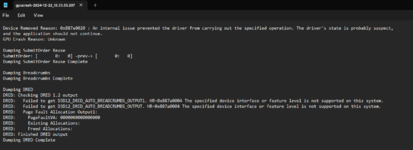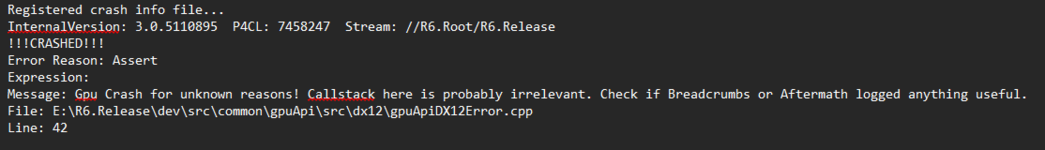Running game via redlauncher crashes game, running game via exe file from game folder as an admin doesn't cause any crashes but steam doesn't gather info (playtime, achievements etc.)
p.s idk if attachments could help you somehow
p.s2 sorry for bad english((
p.s idk if attachments could help you somehow
p.s2 sorry for bad english((