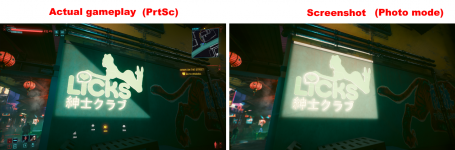Hi, new here. I have noticed, that the screenshots look different from what I see in-game, and imo, worse than in-game. When I take a screenshot, it takes a long time. Several seconds, sometimes more and there is visual flickering. The result just looks noticeably different. What's going on here?
Attaching screenshot that is taken using the print screen key vs screenshot taken using the in-game photo mode.
Attaching screenshot that is taken using the print screen key vs screenshot taken using the in-game photo mode.