Hello, I found a very interesting mod on Nexus that is called "Amd Performance Fix". I opened "Task Manager" when Cyberpunk 2077 was running without fix and with fix and noticed clearly that it worked on my cpu (AMD Ryzen 5 3600 6-Core Processor). If you have a AMD cpu don't hesitate to visit the mod page.
URL: https://www.nexusmods.com/cyberpunk2077/mods/107
It would also be great if the Cyberpunk 2077 dev team took a look on this mod and implemented the changes it does directly into the game.
The very best regards
Here is two images from "Task Manager".
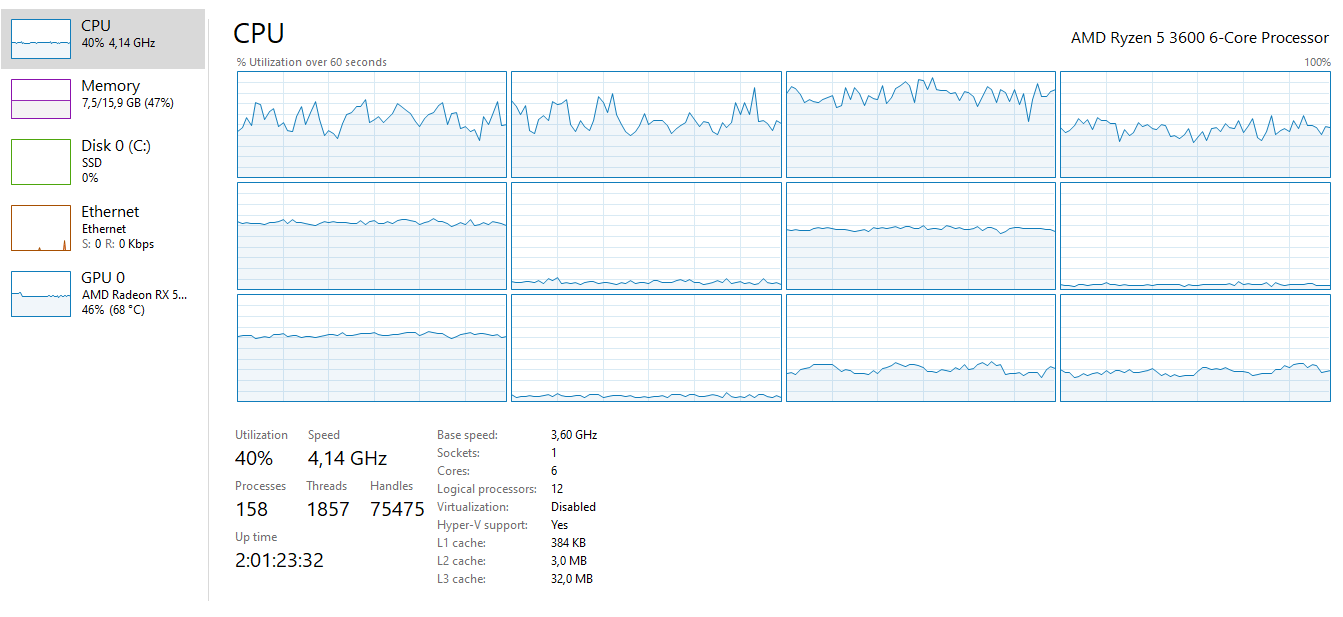
This is Cyberpunk 2077 without Amd Performance Fix
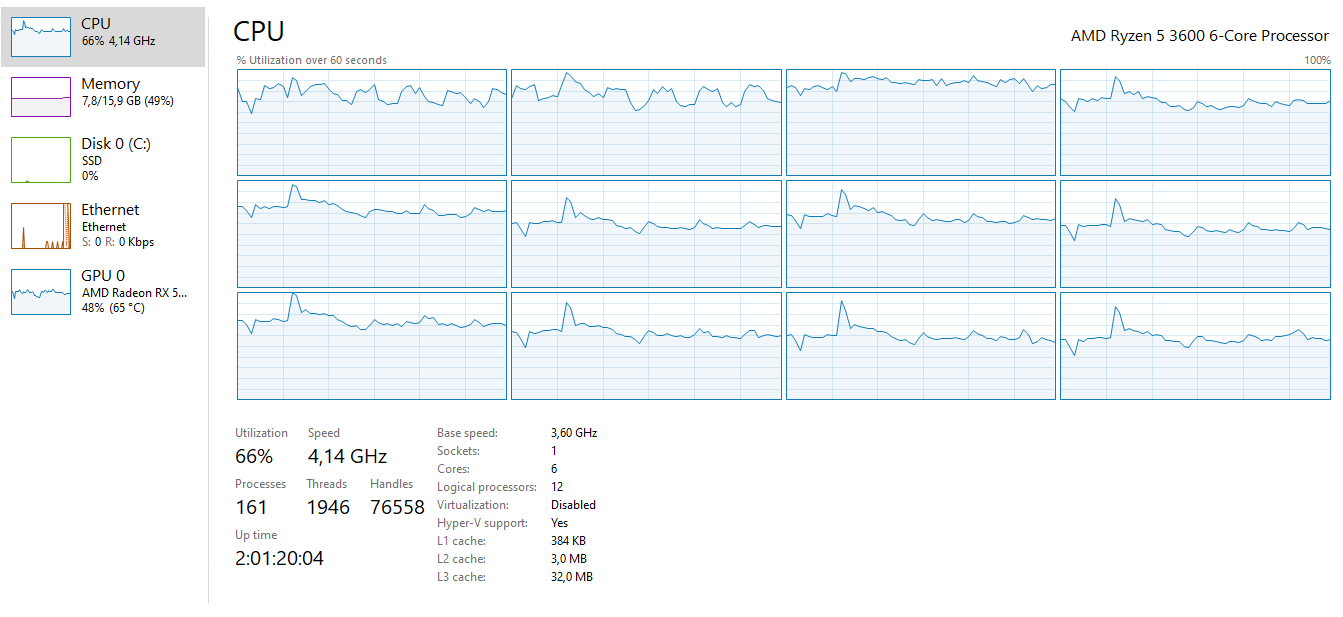
Here is Cyberpunk 2077 with Amd Performance Fix
URL: https://www.nexusmods.com/cyberpunk2077/mods/107
It would also be great if the Cyberpunk 2077 dev team took a look on this mod and implemented the changes it does directly into the game.
The very best regards
Post automatically merged:
Here is two images from "Task Manager".
This is Cyberpunk 2077 without Amd Performance Fix
Here is Cyberpunk 2077 with Amd Performance Fix
Last edited:



