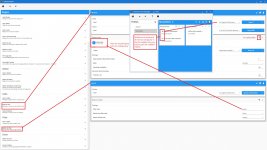The DS4 solution doesn't work with UCR either? Xbox wouldn't work either, since XOutput doesn't work either.
For me, the keyboard commands that I pass via Freepie Script are not influenced by cyberpunk.
I had the hope that with version 1.11 everything would work now, unfortunately nothing ...
For me, the keyboard commands that I pass via Freepie Script are not influenced by cyberpunk.
I had the hope that with version 1.11 everything would work now, unfortunately nothing ...