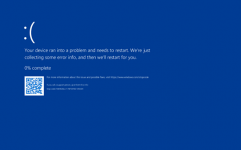Greetings,
Its weird, I have a new PC since 3 month ( 4090 + i9 14900k ) and I played cyberpunk for like 40 hours without any issues.
But starting yesterday the shit hits the fan.. and I don't know if its a cyberpunk issue or a hardware issue because it doesn't only happen on Cyber.
All Drivers are up2date, also, I haven't changed anything since it was still running smoothly
There are 3 scenarios that randomly happen whenever I load into my game ( no mods installed, also not overclocked hardware )
Scenario 1:
Once the loading screen is done and I press spacebar to enter the game it just closes itself with the "send report" popup window
The report shows me randomly one of these 3 errors:
Error reason: Assert Expression: <Unknown> Message: Watchdog timeout! (120 seconds) File: E:\R6.Release\dev\src\common\engine\src\engineWatchdog.cpp(198)
or
Expression: EXCEPTION_ACCESS_VIOLATION (0xC0000005)
Message: The thread attempted to read inaccessible data at 0x48.
or
Message: Gpu Crash for unknown reasons! Callstack here is probably irrelevant. Check if Breadcrumbs or Aftermath logged anything useful.
File: E:\R6.Release\dev\src\common\gpuApi\src\dx12\gpuApiDX12Error.cpp(42)"
Scenario 2:
This scenario happens 80% of the time
After loading screen I press spacebar to enter the game, I see the city and ready to go but the game is already frozen, sound still continues ( sometimes sound gets scuffed )
can't do anything now, opening task manager or closing game doesn't work anymore, same with pressing alt+ctrl+del for 10+ seconds to reboot, I have to manual shutdown the computer with power button
Scenario 3:
This only happened once so far, after loading into the city the PC just shutdown itself and rebooted
I also tried Unigine Heaven benchmark for testing, the computer freezed at scene 12. I tried Unigine Superposition Benchmark, it crashed before it even starts
Rocket league runs okay but two times the game also closed itself, which never happened before
The only game that runs without any problems is Genshin Impact, but I don't know if that requires much hardware power
How can I find out what the issue is.. is there any good benchmark or tool to find the issue?
I'm at a loss as to what else I could try
Its weird, I have a new PC since 3 month ( 4090 + i9 14900k ) and I played cyberpunk for like 40 hours without any issues.
But starting yesterday the shit hits the fan.. and I don't know if its a cyberpunk issue or a hardware issue because it doesn't only happen on Cyber.
All Drivers are up2date, also, I haven't changed anything since it was still running smoothly
There are 3 scenarios that randomly happen whenever I load into my game ( no mods installed, also not overclocked hardware )
Scenario 1:
Once the loading screen is done and I press spacebar to enter the game it just closes itself with the "send report" popup window
The report shows me randomly one of these 3 errors:
Error reason: Assert Expression: <Unknown> Message: Watchdog timeout! (120 seconds) File: E:\R6.Release\dev\src\common\engine\src\engineWatchdog.cpp(198)
or
Expression: EXCEPTION_ACCESS_VIOLATION (0xC0000005)
Message: The thread attempted to read inaccessible data at 0x48.
or
Message: Gpu Crash for unknown reasons! Callstack here is probably irrelevant. Check if Breadcrumbs or Aftermath logged anything useful.
File: E:\R6.Release\dev\src\common\gpuApi\src\dx12\gpuApiDX12Error.cpp(42)"
Scenario 2:
This scenario happens 80% of the time
After loading screen I press spacebar to enter the game, I see the city and ready to go but the game is already frozen, sound still continues ( sometimes sound gets scuffed )
can't do anything now, opening task manager or closing game doesn't work anymore, same with pressing alt+ctrl+del for 10+ seconds to reboot, I have to manual shutdown the computer with power button
Scenario 3:
This only happened once so far, after loading into the city the PC just shutdown itself and rebooted
I also tried Unigine Heaven benchmark for testing, the computer freezed at scene 12. I tried Unigine Superposition Benchmark, it crashed before it even starts
Rocket league runs okay but two times the game also closed itself, which never happened before
The only game that runs without any problems is Genshin Impact, but I don't know if that requires much hardware power
How can I find out what the issue is.. is there any good benchmark or tool to find the issue?
I'm at a loss as to what else I could try