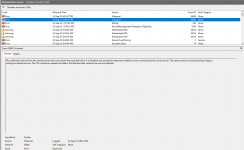Hello.
Yesterday i had no problems launching the game when it was still on 1.63 patch from GoG Launcher. After that i updated to 2.0, clicked Play, the button greyed out and few moments later the error "Whoa! Cyberpunk 2077 has flatlined" poped up. Decided first to use Repair / Verify options for the game files, but after doing that when trying to launch the game again, got the same error. Today i decided to reinstall the game hoping to fix the problem, i did that but no... after that the same error poped up again. I have the latest nvidia graphic drivers updated also.
My system:
Windows 10 Pro, version - 22H2, OS build - 19045.3448
CPU: AMD Ryzen 5 3600 6-Core
RAM: 16 GB
GPU: GeForce RTX 2070 Super
The game is installed on a m.2 SSD as well. Same as before the 2.0 patch.
I don't use mods and always been playing on a 1080p resolution btw.
Crash report:
Registered crash info file...
InternalVersion: 3.0.4902785 P4CL: 6408866 Stream: //R6.Root/R6.Release
!!!CRASHED!!!
Error Reason: Assert
Expression:
Message: Watchdog timeout! (120 seconds)
File: E:\R6.Release\dev\src\common\engine\src\engineWatchdog.cpp
Line: 198
"uptimeSeconds":120
"stopThreadID":11456
"exceptionCode":0x80000003
"processID":11384
"Engine/CommitFailedErrorCode@1#TID=0":"0"
"Configuration/Name@2#TID=0":"FINAL"
"Configuration/Name2@3#TID=0":"FINAL"
"Game/Patch@7#TID=0":"2.0"
"Engine/OOM@4#TID=0":"false"
"GlobalMode/IsClosing@5#TID=0":"false"
"GlobalMode/IsGame@17#TID=0":"true"
"Jobs/InitParam/MaxLatentJobs@8#TID=0":"131072"
"Jobs/InitParam/MaxCriticalPathJobs@9#TID=0":"65536"
"Jobs/InitParam/MaxImmediateJobs@10#TID=0":"2048"
"Jobs/InitParam/WorkerThreadStackSizeKB@11#TID=0":"1024"
"Jobs/InitParam/MaxThreads@12#TID=0":"27"
"Jobs/InitParam/AllJobsCriticalPath@14#TID=0":"false"
"Jobs/InitParam/UseJobDebugger@13#TID=0":"false"
"Jobs/Dispatcher/NumDispatcherThreads@15#TID=0":"11"
"Jobs/Dispatcher/MaxHWConcurrency@16#TID=0":"12"
"Gpu/Device/Name@122#TID=0":"NVIDIA GeForce RTX 2070 SUPER"
"Gpu/Device/Vendor@123#TID=0":"Nvidia"
"Gpu/Device/DriverVersion@124#TID=0":"Nvidia v 53742 [r537_41]"
"Gpu/Device/TotalMemoryMB@121#TID=0":"8003"
"Gpu/Device/UsedMemoryMB@126#TID=0":"30"
"Engine/SafeInit@114#TID=0":"AsyncMaterialCompiler"
"Engine/IsHeadless@100#TID=0":"false"
"Engine/VersionWatermark@99#TID=0":"3.0.4902785 P4CL: 6408866 Stream: //R6.Root/R6.Release Sep 20 2023 17:15:31 (FINAL) Total memory: 12447186944 bytes "
"Engine/InitParams/InteropStartingPort@85#TID=0":"0"
"Engine/InitParams/RenderPreset@86#TID=0":"1"
"Engine/InitParams/QualityLevelName@87#TID=0":"None"
"Engine/InitParams/TextureQualityLevelName@88#TID=0":"High"
"Engine/InitParams/WatchdogTimeoutSecondsOverride@89#TID=0":"0"
"Engine/InitParams/ScriptsSilentCompilation@90#TID=0":"false"
"Engine/InitParams/ScriptsSilentValidation@91#TID=0":"false"
"Engine/InitParams/TweakDBSilentValidation@92#TID=0":"false"
"Engine/InitParams/PvdDumpToFile@93#TID=0":"false"
"Engine/InitParams/ProfilerEnabled@94#TID=0":"false"
"Engine/InitParams/ShowVersionWatermark@95#TID=0":"true"
"Engine/InitParams/WindowCaption@96#TID=0":""
"Engine/PC/SystemName@97#TID=0":"Windows 10 Pro"
"Engine/PC/SystemVersion@98#TID=0":"10.0.19045"
"Engine/Scripts/PrimaryBlobModifiedDate@106#TID=0":"133398772496814968"
"Engine/Scripts/FallbackBlobModifiedDate@107#TID=0":"0"
"Engine/Scripts/BlobPathUsed@108#TID=0":"Loaded"
"Engine/Scripts/ShouldCompileScripts@105#TID=0":"true"
"Engine/Scripts/Loaded@109#TID=0":"true"
"##CrashDump##/DumpCrashDataSeconds":"0"
Yesterday i had no problems launching the game when it was still on 1.63 patch from GoG Launcher. After that i updated to 2.0, clicked Play, the button greyed out and few moments later the error "Whoa! Cyberpunk 2077 has flatlined" poped up. Decided first to use Repair / Verify options for the game files, but after doing that when trying to launch the game again, got the same error. Today i decided to reinstall the game hoping to fix the problem, i did that but no... after that the same error poped up again. I have the latest nvidia graphic drivers updated also.
My system:
Windows 10 Pro, version - 22H2, OS build - 19045.3448
CPU: AMD Ryzen 5 3600 6-Core
RAM: 16 GB
GPU: GeForce RTX 2070 Super
The game is installed on a m.2 SSD as well. Same as before the 2.0 patch.
I don't use mods and always been playing on a 1080p resolution btw.
Crash report:
Registered crash info file...
InternalVersion: 3.0.4902785 P4CL: 6408866 Stream: //R6.Root/R6.Release
!!!CRASHED!!!
Error Reason: Assert
Expression:
Message: Watchdog timeout! (120 seconds)
File: E:\R6.Release\dev\src\common\engine\src\engineWatchdog.cpp
Line: 198
"uptimeSeconds":120
"stopThreadID":11456
"exceptionCode":0x80000003
"processID":11384
"Engine/CommitFailedErrorCode@1#TID=0":"0"
"Configuration/Name@2#TID=0":"FINAL"
"Configuration/Name2@3#TID=0":"FINAL"
"Game/Patch@7#TID=0":"2.0"
"Engine/OOM@4#TID=0":"false"
"GlobalMode/IsClosing@5#TID=0":"false"
"GlobalMode/IsGame@17#TID=0":"true"
"Jobs/InitParam/MaxLatentJobs@8#TID=0":"131072"
"Jobs/InitParam/MaxCriticalPathJobs@9#TID=0":"65536"
"Jobs/InitParam/MaxImmediateJobs@10#TID=0":"2048"
"Jobs/InitParam/WorkerThreadStackSizeKB@11#TID=0":"1024"
"Jobs/InitParam/MaxThreads@12#TID=0":"27"
"Jobs/InitParam/AllJobsCriticalPath@14#TID=0":"false"
"Jobs/InitParam/UseJobDebugger@13#TID=0":"false"
"Jobs/Dispatcher/NumDispatcherThreads@15#TID=0":"11"
"Jobs/Dispatcher/MaxHWConcurrency@16#TID=0":"12"
"Gpu/Device/Name@122#TID=0":"NVIDIA GeForce RTX 2070 SUPER"
"Gpu/Device/Vendor@123#TID=0":"Nvidia"
"Gpu/Device/DriverVersion@124#TID=0":"Nvidia v 53742 [r537_41]"
"Gpu/Device/TotalMemoryMB@121#TID=0":"8003"
"Gpu/Device/UsedMemoryMB@126#TID=0":"30"
"Engine/SafeInit@114#TID=0":"AsyncMaterialCompiler"
"Engine/IsHeadless@100#TID=0":"false"
"Engine/VersionWatermark@99#TID=0":"3.0.4902785 P4CL: 6408866 Stream: //R6.Root/R6.Release Sep 20 2023 17:15:31 (FINAL) Total memory: 12447186944 bytes "
"Engine/InitParams/InteropStartingPort@85#TID=0":"0"
"Engine/InitParams/RenderPreset@86#TID=0":"1"
"Engine/InitParams/QualityLevelName@87#TID=0":"None"
"Engine/InitParams/TextureQualityLevelName@88#TID=0":"High"
"Engine/InitParams/WatchdogTimeoutSecondsOverride@89#TID=0":"0"
"Engine/InitParams/ScriptsSilentCompilation@90#TID=0":"false"
"Engine/InitParams/ScriptsSilentValidation@91#TID=0":"false"
"Engine/InitParams/TweakDBSilentValidation@92#TID=0":"false"
"Engine/InitParams/PvdDumpToFile@93#TID=0":"false"
"Engine/InitParams/ProfilerEnabled@94#TID=0":"false"
"Engine/InitParams/ShowVersionWatermark@95#TID=0":"true"
"Engine/InitParams/WindowCaption@96#TID=0":""
"Engine/PC/SystemName@97#TID=0":"Windows 10 Pro"
"Engine/PC/SystemVersion@98#TID=0":"10.0.19045"
"Engine/Scripts/PrimaryBlobModifiedDate@106#TID=0":"133398772496814968"
"Engine/Scripts/FallbackBlobModifiedDate@107#TID=0":"0"
"Engine/Scripts/BlobPathUsed@108#TID=0":"Loaded"
"Engine/Scripts/ShouldCompileScripts@105#TID=0":"true"
"Engine/Scripts/Loaded@109#TID=0":"true"
"##CrashDump##/DumpCrashDataSeconds":"0"
Last edited: